How to emulate a Different Version of Internet Explorer in IE 11
Description: If you head to a website that requires a lower version of Internet Explorer you can emulate that version so the website works correctly.
- When in Internet Explorer, press the F12 key on your keyboard. This will bring up the developer screen.

- Click the Maximize button in the upper right hand corner of the window, this will put the developer screen into a window.

- Once in windowed mode, click on the icon with the Computer and Phone.
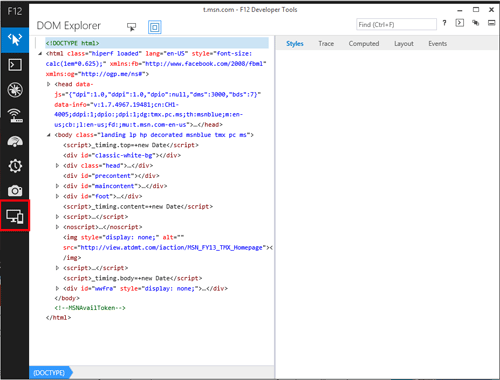
- Now you click the arrow on the User Agent String to change the Internet Explorer version.
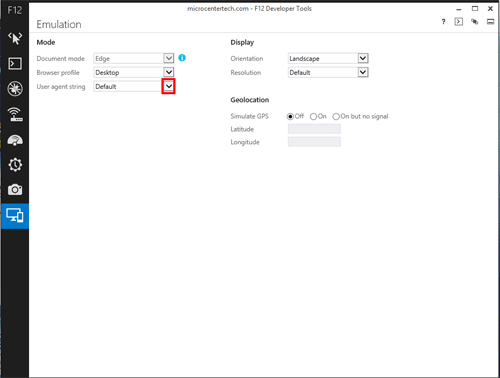
- Now select the Internet Explorer version that you want and then refresh the webpage.
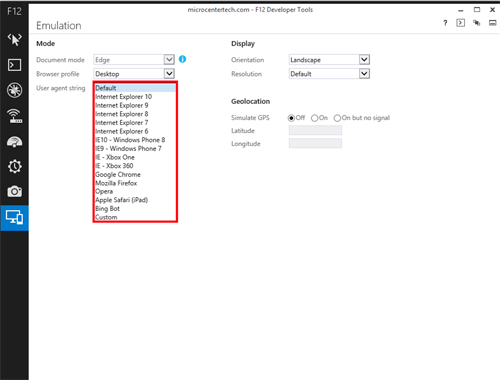
Technical Support Community
Free technical support is available for your desktops, laptops, printers, software usage and more, via our new community forum, where our tech support staff, or the Micro Center Community will be happy to answer your questions online.
Forums
Ask questions and get answers from our technical support team or our community.
PC Builds
Help in Choosing Parts
Troubleshooting

