How to change Java Security Settings in Windows 8
Description: This article shows how to change the security settings for Java. Some websites may not load the Java applet if the security settings are too high. An error may appear stating the application has been blocked by security settings.
- Press the Windows Key and the letter C on the keyboard to bring up the Charms bar and then click on Search.

- Type Java into the search box and then click on Configure Java.

- Click on the Security tab in the Java Control Panel window and then adjust the security level by sliding the bar to the desired level. The default level is High but this may need to be changed to Medium if Java is being blocked on certain websites.
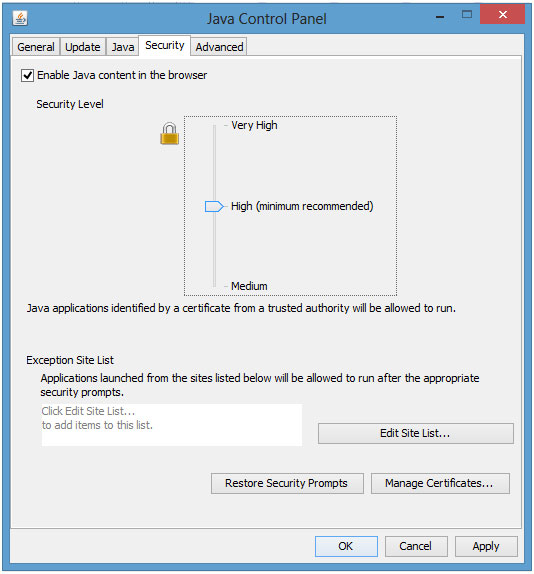
- Click Apply and OK to save the changes and exit.
Technical Support Community
Free technical support is available for your desktops, laptops, printers, software usage and more, via our new community forum, where our tech support staff, or the Micro Center Community will be happy to answer your questions online.
Forums
Ask questions and get answers from our technical support team or our community.
PC Builds
Help in Choosing Parts
Troubleshooting

