How to copy and paste in Command Prompt
Description: This article shows how to copy and paste text from the Command Prompt window.
- Open a new Command Prompt window.
- Right click anywhere inside the Command Prompt window and select Mark from the popup menu.
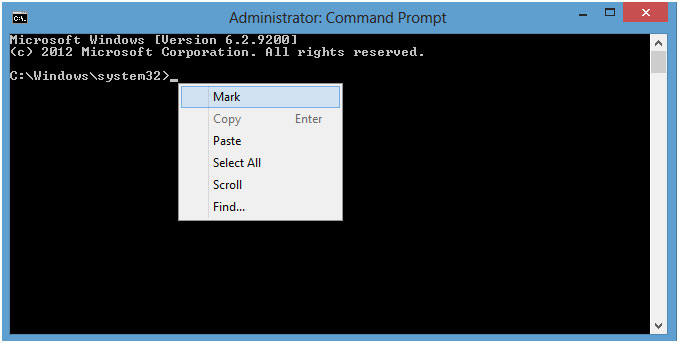
- Use the left mouse button to highlight the text to be copied and then press Enter on the keyboard to copy it.
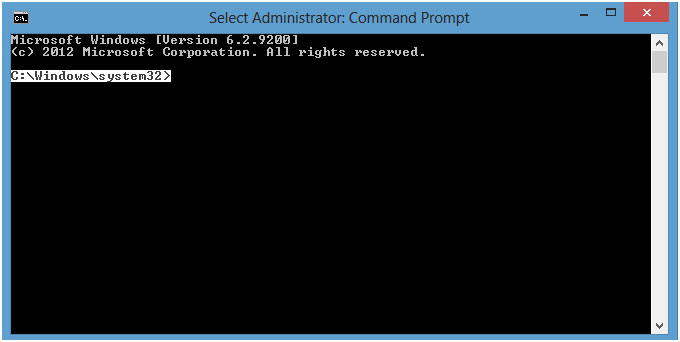
- The text can now be pasted into any text box or document by right clicking and selecting Paste. The text can also be pasted back into Command Prompt by right clicking anywhere inside the box and selecting Paste from the popup menu.
Technical Support Community
Free technical support is available for your desktops, laptops, printers, software usage and more, via our new community forum, where our tech support staff, or the Micro Center Community will be happy to answer your questions online.
Forums
Ask questions and get answers from our technical support team or our community.
PC Builds
Help in Choosing Parts
Troubleshooting

