How to add RAM to an Intel D34010WYK NUC
Description: The NUC (Next Unit of Computing) is an ultra-compact 4 X 4 powerful full featured machine that weighs less than 18 ounces. These systems come barebones. To be fully functional you will need to add an SSD drive, RAM and a wireless card. These are also small enough to be mounted on the back of a monitor using standard VESA mounts. Mounting bracket is included. This article will show you how to add RAM to this unit.
- The first step is to open the NUC by using a Philips head screwdriver.

- The next step is to locate the RAM slots.
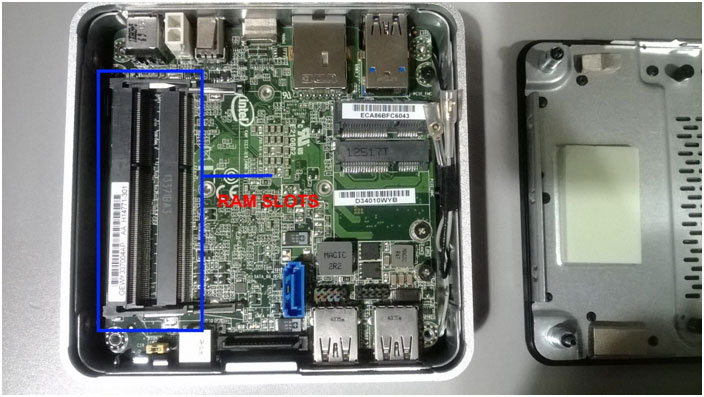
- To install the RAM line up the RAM with the slot. It will only go in one way - line up the spacer and push in a forward motion.


- Press the memory down and into place, it should snap into place.

Technical Support Community
Free technical support is available for your desktops, laptops, printers, software usage and more, via our new community forum, where our tech support staff, or the Micro Center Community will be happy to answer your questions online.
Forums
Ask questions and get answers from our technical support team or our community.
PC Builds
Help in Choosing Parts
Troubleshooting

