How to change the Name (SSID) and Password on Cisco Linksys N300 E1200 Router
Description: During the setup process Linksys automatically will assign a name (SSID) and password to your router. This article will show you how to use the included Setup CD to change the name and password.
- Insert the Linksys E-Series Setup CD into your optical drive. Or run the already installed program on your computer. Accept the license agreement and click Next to continue.
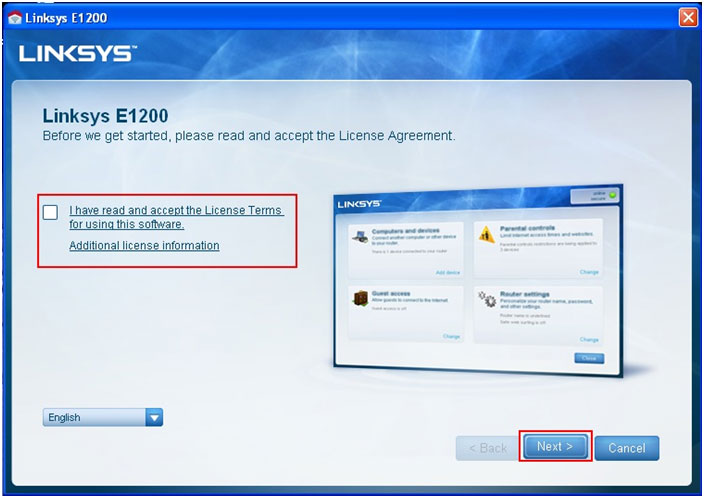
- If the Router has already been set up it should bring you to the page below. Click on Change in the Router settings section.

- Under the Personalize section click on Change.
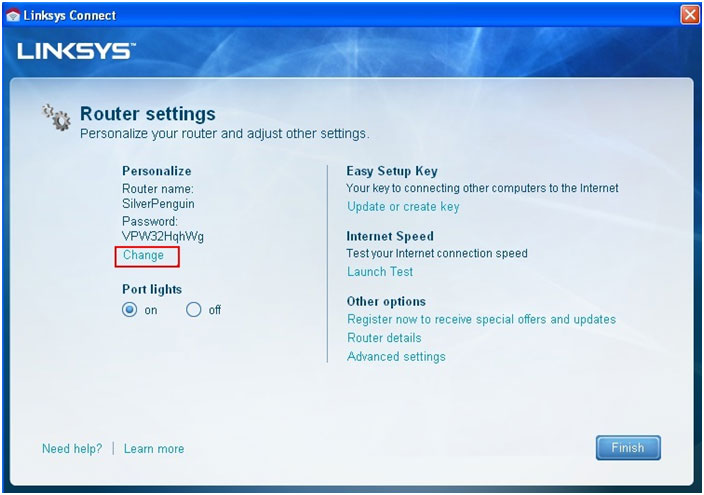
- Confirm that you intend to change the router name and password and click Yes.
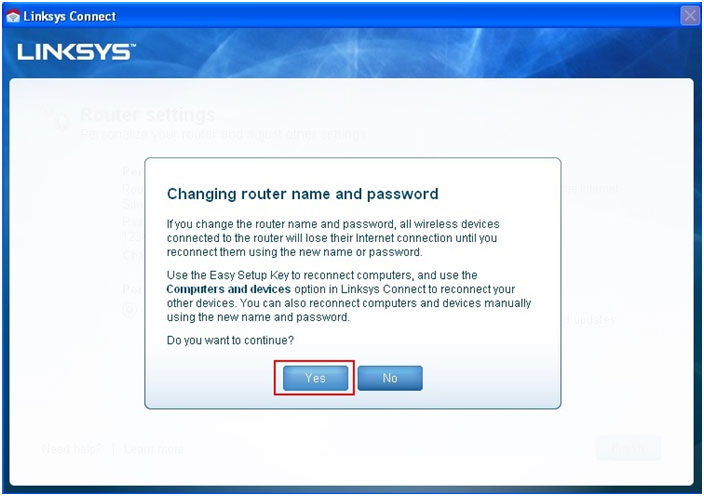
- Next put in the new name and password you want to change to. Click on Change when finished.
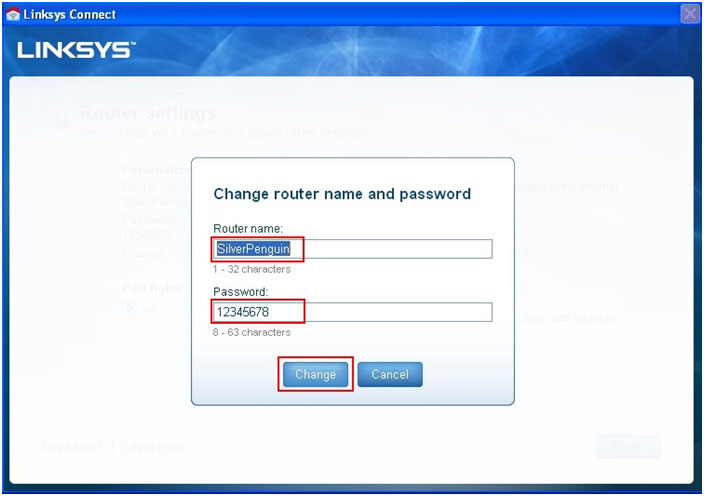
- Once complete you will be taken back to the main page. Click on Finish.
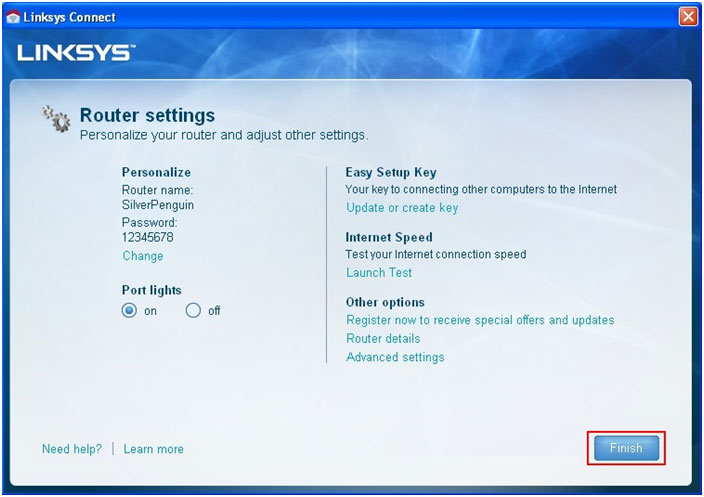
Technical Support Community
Free technical support is available for your desktops, laptops, printers, software usage and more, via our new community forum, where our tech support staff, or the Micro Center Community will be happy to answer your questions online.
Forums
Ask questions and get answers from our technical support team or our community.
PC Builds
Help in Choosing Parts
Troubleshooting

