How to activate an ESET Trial on a PowerSpec Computer or WinBook Tablet
Description: This article will show the process of activating an ESET Trial Subscription that comes with a new PowerSpec Computer or WinBook Tablet.
- Until activated or disabled, each time a new PowerSpec Computer or WinBook Tablet boots up it will prompt you to activate an ESET free trial subscription.
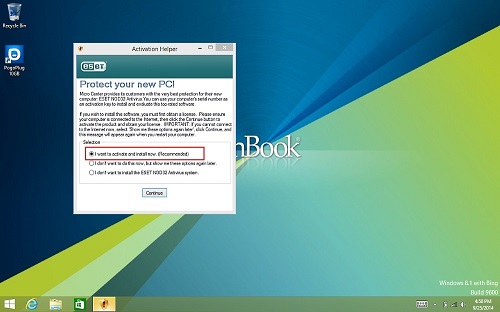
- Here you make the choice to activate and install, activate later, or not to activate at all.
- For this demonstration we will choose to activate now.
- Make the selection and click Continue to proceed.
- This will bring up the registration form shown below.
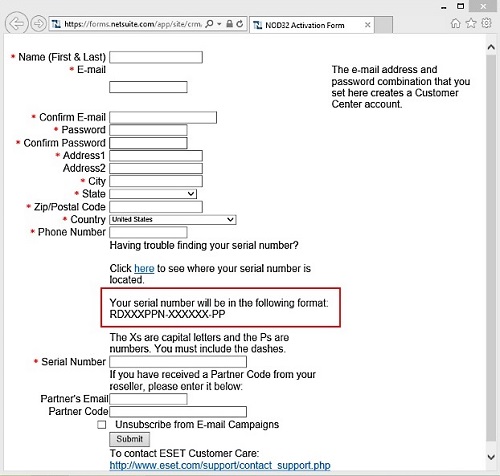
- Fill out the form using your name, address, etc., (all asterisked items are required information).
- The form will give you a specific format that the serial number should follow - ignore that format and just enter your serial number for your PowerSpec Computer or WinBook Tablet as you see it - with no dashes.
- Click on Submit to complete your activation
- Your free trial is now activated.
- The username and password will be emailed to you in a short period of time to file away in case the need to reinstall arises in the future.
- For example: A PowerSpec serial number will be in the format of Xnnnnnnnnnnnn and a WinBook Tablet serial number will be in the format of XXnnnnnnnnnnnn (where X is a letter and n is a number). For Micro Center customers there is no partner email or partner code.
Technical Support Community
Free technical support is available for your desktops, laptops, printers, software usage and more, via our new community forum, where our tech support staff, or the Micro Center Community will be happy to answer your questions online.
Forums
Ask questions and get answers from our technical support team or our community.
PC Builds
Help in Choosing Parts
Troubleshooting

