How to activate ESET Version 8 using an Activation Code
Description: This article will show you the procedure for activating ESET Version 8 with an activation key (previously referred to as a serial number). This activation key will either be included with a retail packaged product version of ESET or will have been received via email after purchasing an ESET renewal online.
- Open the ESET software by clicking the ESET icon in the lower right corner of your desktop screen (this may include checking in your hidden icons here).
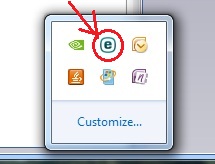
- Click on Open ESET.
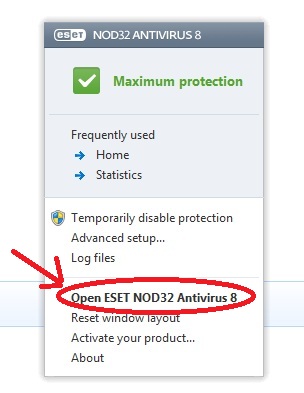
- On the left side choose the Setup tab, then on the right side of the setup window click on Product activation.
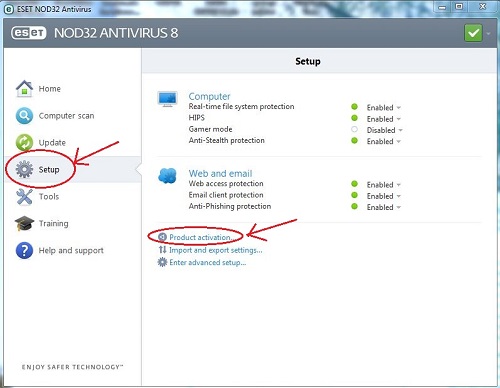
- This brings you to Product Activation Type. Select Activate using an Activation key then click Next.
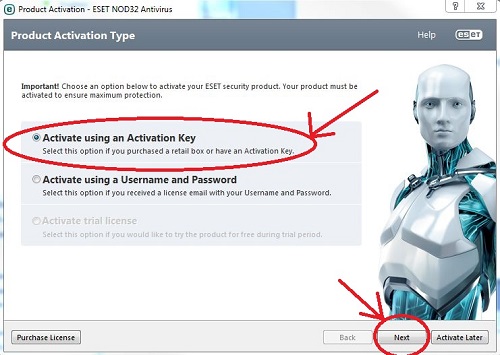
- Enter your new activation key in the Activation Key window, then proceed to fill out the rest of the activation page. When you are finished, click the Activate button.
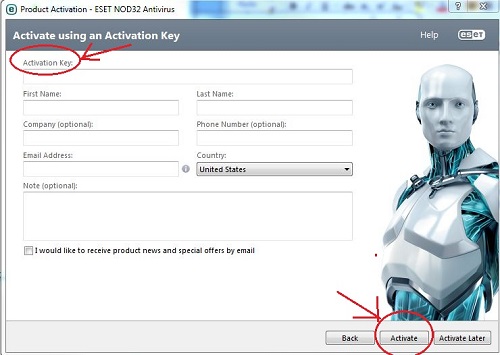
- Click Finish when activation is complete.
Technical Support Community
Free technical support is available for your desktops, laptops, printers, software usage and more, via our new community forum, where our tech support staff, or the Micro Center Community will be happy to answer your questions online.
Forums
Ask questions and get answers from our technical support team or our community.
PC Builds
Help in Choosing Parts
Troubleshooting

