How to reset the Tenda F303 Wireless Router to Default Settings
Description: This article will show how to reset the Tenda F303 Router to factory default settings.
- Press and hold the reset button on the back of the router for 30 seconds - you may need a small object such as a paperclip to do this.

- The router will flash all lights, except for the SYS and WPS lights which will go out.
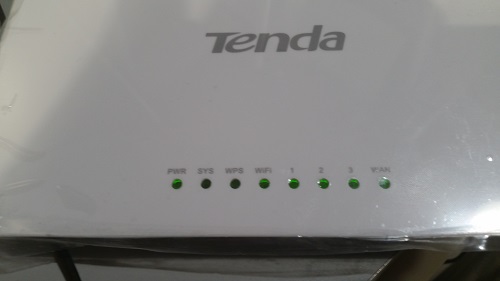
- Several seconds later the router is now reset and it will display the PWR, and WiFi lights steady, with the SYS light blinking.
Technical Support Community
Free technical support is available for your desktops, laptops, printers, software usage and more, via our new community forum, where our tech support staff, or the Micro Center Community will be happy to answer your questions online.
Forums
Ask questions and get answers from our technical support team or our community.
PC Builds
Help in Choosing Parts
Troubleshooting

