How to install and activate ESET Mobile Security
Description: This article describes how to install and activate ESET Mobile Security via the Google Play store. Before installing ESET Mobile Security, please make sure you have a Google account and uninstall any previous apps for ESET that are on the device.
- Open the Google Play app and search for ESET Mobile Security.
- Once located in the Google Play store, tap Install.

- Tap Open when installation is complete.
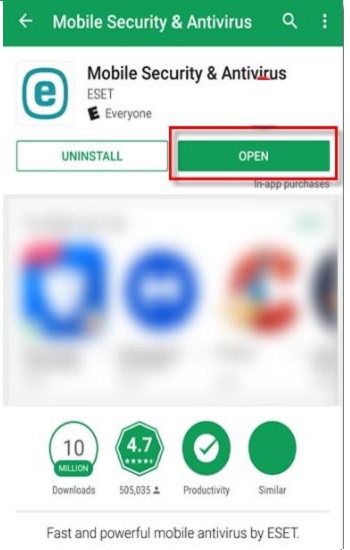
- Select Language and Country and tap Next. By tapping Next, you agree to the terms of the End User License Agreement.

- Check the Allow ESET LiveGrid, optionally Allow Customer Experience Improvement Program, and optionally Allow to send promotional discounts and product news from ESET boxes depending on what your choices are. Tap Next.
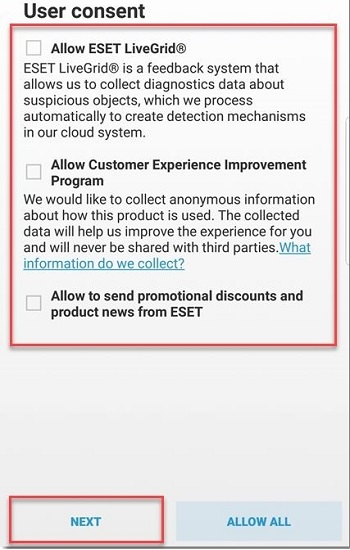
- Tap Allow to grant necessary access to files, then Continue.
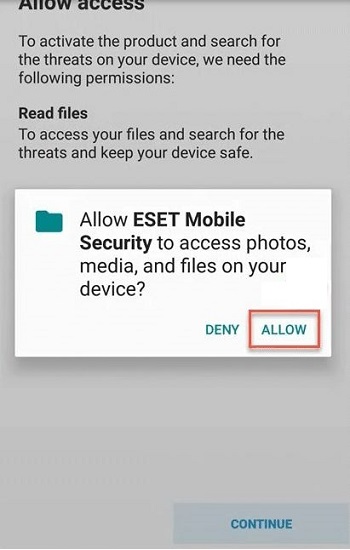
- Select your email address, then Next.
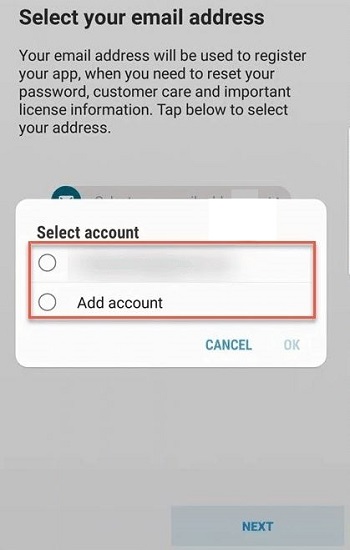
- To activate, once on the main ESET page, tap the menu icon.
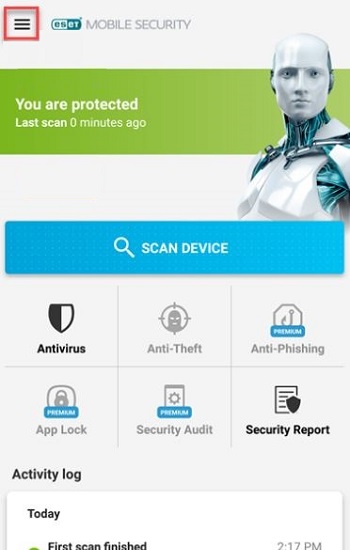
- Tap License.
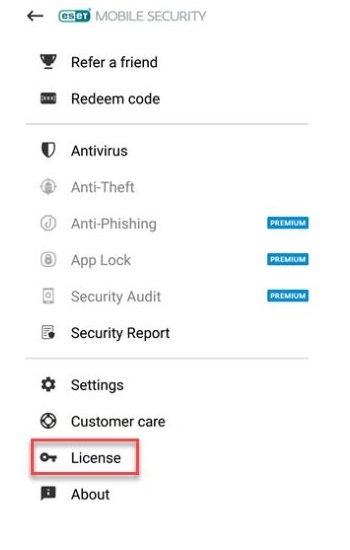
- Tap Enter a License Key.
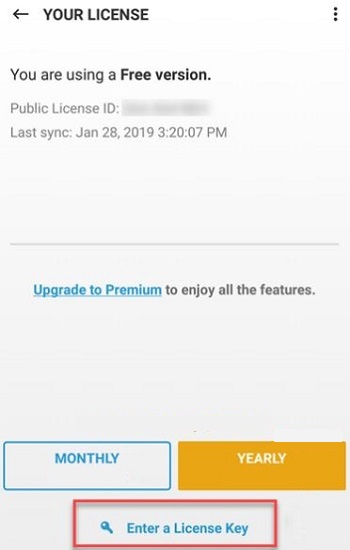
- Type in the license key. Then tap Activate.
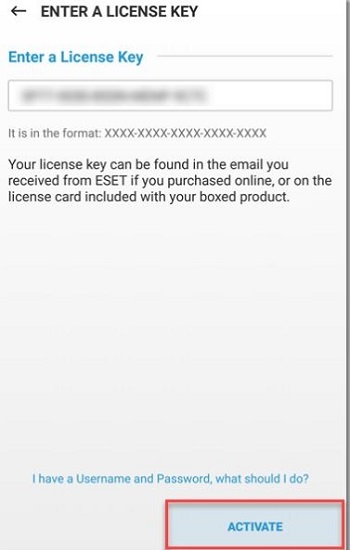
- Once on the Activation Successful screen, tap Finish. ESET is now activated.
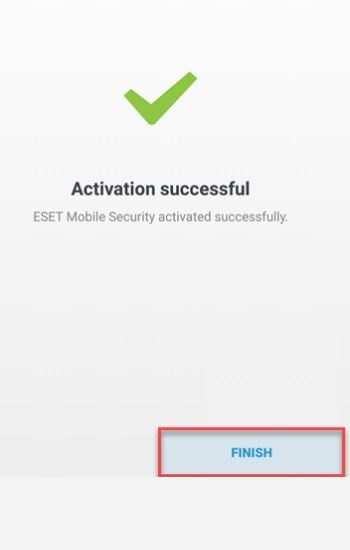
Technical Support Community
Free technical support is available for your desktops, laptops, printers, software usage and more, via our new community forum, where our tech support staff, or the Micro Center Community will be happy to answer your questions online.
Forums
Ask questions and get answers from our technical support team or our community.
PC Builds
Help in Choosing Parts
Troubleshooting

