How to reset a Microsoft Live Account Login from the Website
Description: This article will show how to reset a Microsoft Live account from the Microsoft Live website. This can be useful if you have forgotten your password to your Microsoft Live Account login, or if you are having other specified problems with the login.
- Go to https://account.live.com/ResetPassword.aspx.

- Select I forgot password, or one of the other choices if appropriate.

- Enter your Microsoft Account information, and the Captcha Letters shown on the screen.
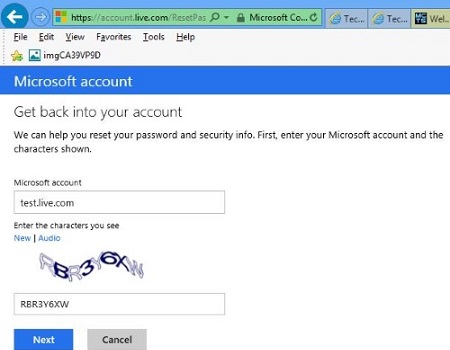
- Select how you want to get your security code.
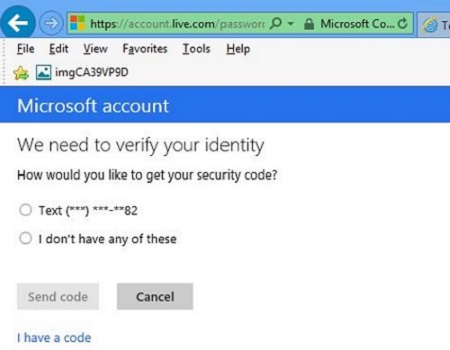
- Enter your security code and then click Next.
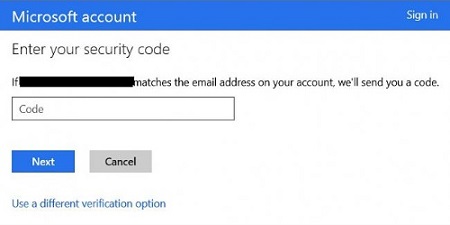
- Enter your new password.
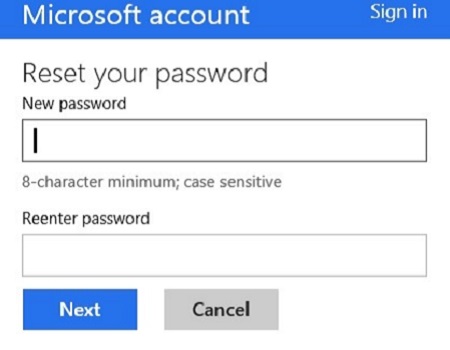
Technical Support Community
Free technical support is available for your desktops, laptops, printers, software usage and more, via our new community forum, where our tech support staff, or the Micro Center Community will be happy to answer your questions online.
Forums
Ask questions and get answers from our technical support team or our community.
PC Builds
Help in Choosing Parts
Troubleshooting

