How to physically reset a Tenda FH1201
Description: This article will show how to factory reset a Tenda FH1201 AC1200 wireless router without having to access the router's setup screen.
- On the back of the Tenda AC1200 wireless router locate the WPS/RST button. Press and hold this button for at least seven seconds.
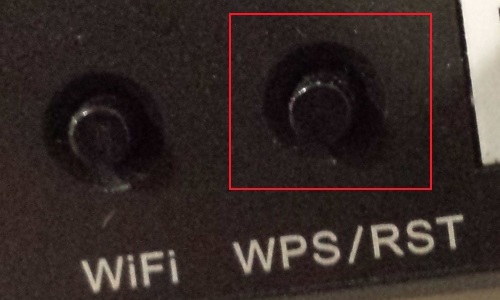
- This will cause the router to perform a factory reset. The process will take one to two minutes to complete.
Technical Support Community
Free technical support is available for your desktops, laptops, printers, software usage and more, via our new community forum, where our tech support staff, or the Micro Center Community will be happy to answer your questions online.
Forums
Ask questions and get answers from our technical support team or our community.
PC Builds
Help in Choosing Parts
Troubleshooting

