How to download Maps for Offline Use in Windows 10
Description: This article will show how to download maps for offline use in Windows 10. This can be useful if you are going to be using a laptop or tablet in an area with no internet connection and wish to view the map of an area.
- Choose the Start button and then select Settings.

- Choose System.

- Choose Offline maps.
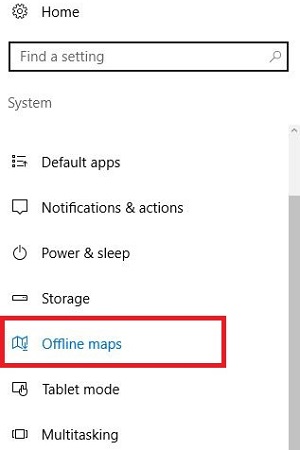
- Choose Download maps.
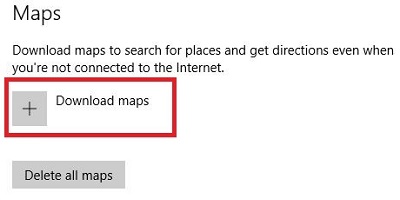
- Narrow the selection by first selecting the continent, then country, then state or region (if available)
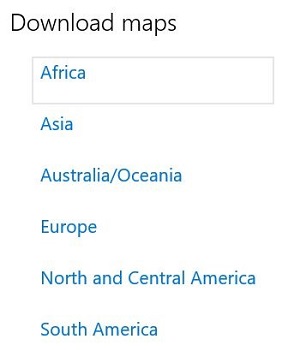
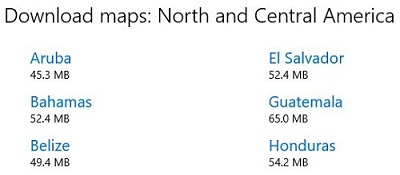

- The map data will start to download automatically. Once finished, the map can be viewed by going to the Maps app in the Start Menu, even without an internet connection.
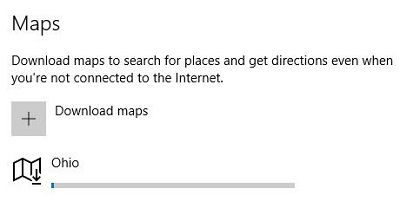
Technical Support Community
Free technical support is available for your desktops, laptops, printers, software usage and more, via our new community forum, where our tech support staff, or the Micro Center Community will be happy to answer your questions online.
Forums
Ask questions and get answers from our technical support team or our community.
PC Builds
Help in Choosing Parts
Troubleshooting

