How to remotely reboot the Tenda AC15
Description: This article will show how to remotely reboot the Tenda AC15 AC1900 while logged in to the router.
- To reboot the router remotely, connect to the router by going to 192.168.1.1 in the browser. Here it will require the current password to sign in to the router.
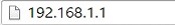
- A list of options will appear on the left side, select System Settings.

- The options to the right will update and there will be an option that says Reboot.
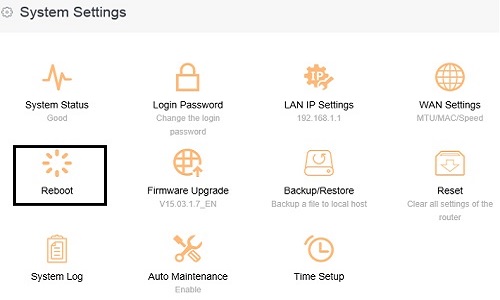
- A new window will appear saying that the router will disconnect from the internet for about 45 seconds after rebooting. Click on Reboot to start this process.

- Once the process starts, a new window will appear saying Rebooting…please wait and then a progress in percentage form.
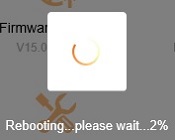
- Once finished, it may return to the login screen of the router where the password can be entered to access the settings again or it may return to the Internet access screen.
Technical Support Community
Free technical support is available for your desktops, laptops, printers, software usage and more, via our new community forum, where our tech support staff, or the Micro Center Community will be happy to answer your questions online.
Forums
Ask questions and get answers from our technical support team or our community.
PC Builds
Help in Choosing Parts
Troubleshooting

