How to delete a Phantom Account ESET Smart Security Version 9 Anti-Theft
Description: This article will show how to delete a phantom Windows account after setting up and using one on ESET Anti-Theft from ESET Smart Security. Doing this will delete any data on the phantom account as well.
- Navigate to the ESET Anti-Theft website at anti-theft.eset.com.
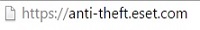
- Select Sign in from the ESET Anti-Theft home page.
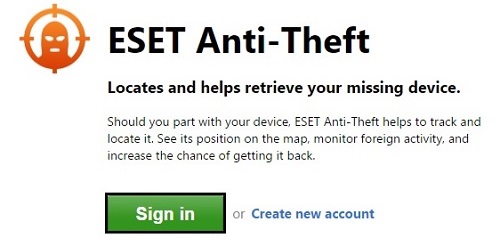
- Enter the email address and password to log in to the ESET Anti-Theft account.
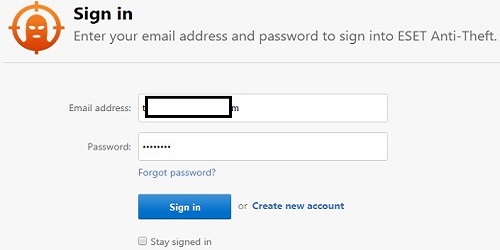
- Select the device from the list of Devices protected by ESET Anti-Theft, and choose View details under the specific device.
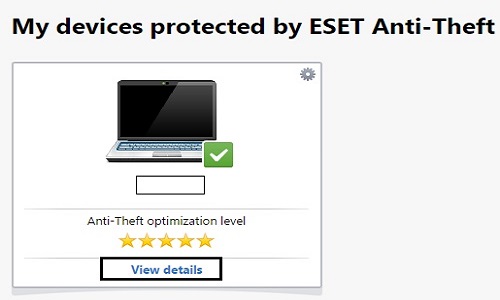
- On the left side, now select Settings.
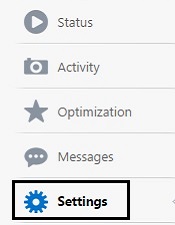
- Select Delete next to where it says Phantom account state: created.
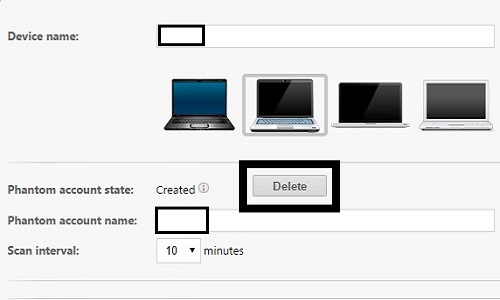
- A new window will appear showing Delete Phantom Windows Account, then choose Delete to remove this account.

Technical Support Community
Free technical support is available for your desktops, laptops, printers, software usage and more, via our new community forum, where our tech support staff, or the Micro Center Community will be happy to answer your questions online.
Forums
Ask questions and get answers from our technical support team or our community.
PC Builds
Help in Choosing Parts
Troubleshooting

