How to force quit an Application in Mac OS X El Capitan
Description: This article will show the steps to force quit an application in Mac OS X El Capitan. This can be very useful if a program needs to be closed, but isn’t responding.
Method One: Key Commands
- Hold the Command, Option, and Escape keys.
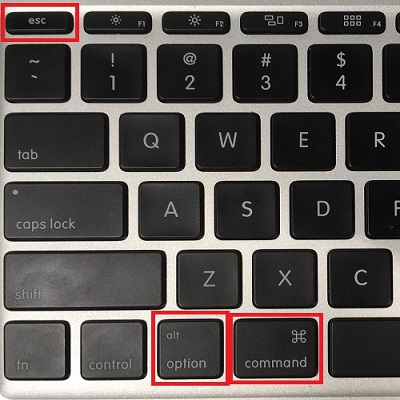
- Select the application you want to quit and select Force Quit.
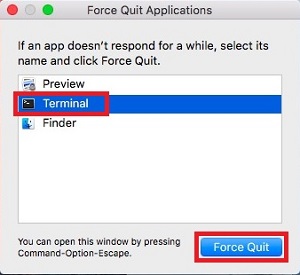
- Confirm closing the application by selecting Force Quit again.
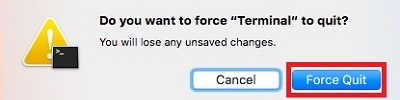
Method Two: Apple Menu
- Click the Apple Icon in the top left corner of the screen, then select Force Quit.
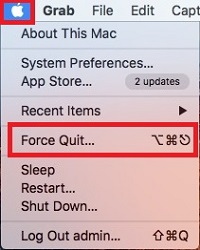
- Select the application you want to quit and select Force Quit.
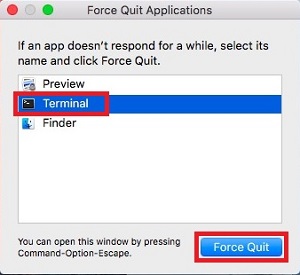
- Confirm closing the application by selecting Force Quit again.
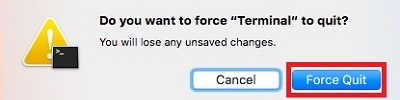
Technical Support Community
Free technical support is available for your desktops, laptops, printers, software usage and more, via our new community forum, where our tech support staff, or the Micro Center Community will be happy to answer your questions online.
Forums
Ask questions and get answers from our technical support team or our community.
PC Builds
Help in Choosing Parts
Troubleshooting

