How to turn off Automatic Brightness Adjustment in Mac OS X El Capitan
Description: This article will show how to turn off automatically adjusting the screen brightness in Mac OS X El Capitan. The Mac will detect what type of lighting is in the area and adjust the brightness settings accordingly. Turning off this feature allows the user to choose and keep a certain brightness at all times.
- From the Menu Bar, click the Apple icon and select System Preferences.
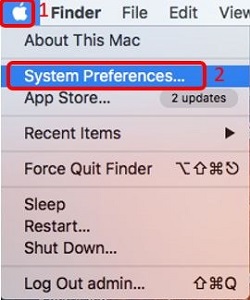
- Click Displays.

- Uncheck Automatically adjust brightness to turn it off. The brightness can then be manually adjusted using the slider.

Technical Support Community
Free technical support is available for your desktops, laptops, printers, software usage and more, via our new community forum, where our tech support staff, or the Micro Center Community will be happy to answer your questions online.
Forums
Ask questions and get answers from our technical support team or our community.
PC Builds
Help in Choosing Parts
Troubleshooting

