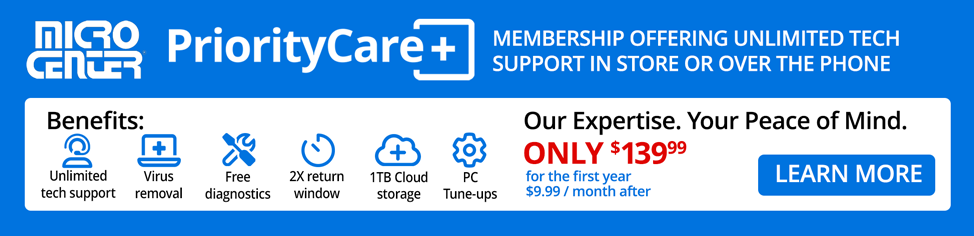Special Offers / Advertisements
Compare up to 4 items
New list of matching products
X
Sorry, you may compare a maximum of 4 items at a time.
Please clear one or more of your compare items before adding another-
SKU: 723726
- Intel Core Ultra 9 185H 2.3GHz Processor
- NVIDIA RTX 2000 Ada 8GB GDDR6
- 32GB LPDDR5x-7467 Onboard RAM
- 1TB Solid State Drive
- Microsoft Windows 11 Pro
- 2x2 Intel Wi-Fi 7 BE200
- Bluetooth 5.4
- 16" FHD+ IPS Anti-Glare Low Blue Light Display
2 IN STOCK at Tustin StoreOur price $5,139.99 -
SKU: 604629
- Intel Core i7 13th Gen 13700H 1.8GHz Processor
- NVIDIA RTX A1000 6GB GDDR6
- 16GB DDR5-5600 RAM
- 512GB Solid State Drive
- Microsoft Windows 11 Pro
- SD 7.0 Card Reader
- 2x2 Intel Wi-Fi 6E AX211+Bluetooth 5.1
- 16" WQXGA IPS Anti-Glare Low Blue Light Display
- Intel Core i7 13th Gen 13700H 1.8GHz Processor
- NVIDIA RTX A1000 6GB GDDR6
- 16GB DDR5-5600 RAM
2 IN STOCK at Tustin StoreOur price $2,429.99Original price $2,699.99Save $270.00 -
SKU: 638072
- Intel Core i7 13th Gen 13850HX 1.5GHz Processor
- NVIDIA RTX 2000 Ada 8GB GDDR6
- 32GB DDR5-4800 RAM
- 512GB Solid State Drive
- Microsoft Windows 11 Pro
- 10/100/1000 Network
- 802.11ax Wireless
- Bluetooth
- 17.3" Full HD ComfortView Plus Anti-Glare Display
- Intel Core i7 13th Gen 13850HX 1.5GHz Processor
- NVIDIA RTX 2000 Ada 8GB GDDR6
- 32GB DDR5-4800 RAM
1 IN STOCK at Tustin StoreOur price $3,219.991 open box from $2,556.96
Special Offers / Advertisements
{
'name': 'Mobile Precision 5690 16" Workstation Laptop Computer',
'id': '682244',
'price': '5,139.99',
'brand': 'Dell',
'category': 'Laptops/Notebooks|618',
'list': 'Search Results',
'position': 1
},{
'name': 'ThinkPad P1 Gen 6 Mobile Workstation 16" Laptop Computer - Black',
'id': '669882',
'price': '2,429.99',
'brand': 'Lenovo',
'category': 'Laptops/Notebooks|618',
'list': 'Search Results',
'position': 2
},{
'name': 'Precision 7780 Mobile Workstation 17.3" Laptop Computer - Titan Gray',
'id': '671164',
'price': '3,219.99',
'brand': 'Dell',
'category': 'Laptops/Notebooks|618',
'list': 'Search Results',
'position': 3
}
{'id': 'Banner',
'name': 'PriorityCare+ Web Banner',
'creative': 'https://60a99bedadae98078522-a9b6cded92292ef3bace063619038eb1.ssl.cf2.rackcdn.com/webp_PriorityCarePlusSB2.png',
'position': '1' },{'id': 'Tower',
'name': 'All Laptop LG Web Tower',
'creative': 'https://60a99bedadae98078522-a9b6cded92292ef3bace063619038eb1.ssl.cf2.rackcdn.com/webp_08_2024_LGlaptopSearchTower.webp',
'position': '1' },{'id': 'Tower',
'name': 'Microsoft 365 Laptops',
'creative': 'https://60a99bedadae98078522-a9b6cded92292ef3bace063619038eb1.ssl.cf2.rackcdn.com/images_ads_2021Search_February_microsoft_extra_time_tower.jpg',
'position': '2' }