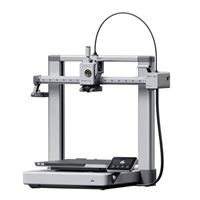Breadcrumbs
Home | Maker/STEM | 3D Printing | 3D PrintersCreality Ender-3 V3 KE 3D Printer 4.3 Color Touch Screen; Hands-Free Auto Leveling; PEI Flexible Bed; 220 x 220 x 240mm Print Size
- 4.3 Color Touch Screen
- Hands-Free Auto Leveling
- PEI Flexible Bed
- 220 x 220 x 240mm Print Size
Touch UI with an intuitive tab bar; Smart self-test for Z offset, auto leveling, and more with just one tap; Real-time model preview, and vivid motion graphics of printing parameters. Input shaping: Mitigates the printer's vibrations for minimal ringing or ghosting. Motion advance: Optimizes the feeding flow for fewer blobs and oozes. The fun goes beyond the limits of space with LAN printing and cloud printing. Every aspect of your 3D printer can be controlled from a PC (Creality Print) or a phone (Creality Cloud APP) via WiFi. With multiple printers online, you can manage them efficiently as a print farm.
CREALITY ENDER 3 V3 KE
The Creality Ender 3 V3 KE has gotten many novices into the 3D printing hobby. With quality, high-speed 3D prints, and smart controls over its rich feature set, it’s a fantastic printer for beginners without sacrificing the tools experienced users need to make the most of their 3D prints.
FEATURES OF THE CREALITY ENDER 3 V3 KE:
High-speed 3D printing
With its rapid 3D printing capacity, the Ender 3 V3 strikes the right balance between efficiency and quality to bring your designs to life. Printing at 500mm/s to save you time from waiting to see your 3D design prints.
Upgraded direct drive extruder
The upgraded direct drive extruder in this filament printer enhances smooth and controlled filament feeding for clean bridging and minimal stringing in your 3D prints. It is also compatible with different filament types to increase your 3D printing design options.
Auto leveling system
3D printing with the Ender 3 V3 removes the frustration of manual bed leveling. The Creality Ender 3 V3 auto-leveling feature automatically positions the bed at the right level to the nozzle to ensure a consistent first layer and reduce chances of poor adhesion and print failure
Open source design and large community
The Creality Ender-3 V3 KE offers a friendly community. Making the Ender-3 V3 a more reliable choice for beginners and learners to get support, learn and share their experiences and creations.
Smart Control:
As a modern 3D printer, the Ender 3 V3 gives you more control with its smart feature. You can control printing from your phone or PC through Wifi.
Cooling fans on both sides
The Creality Ender 3 V3 KE has large model fans on either side to cool each section of print as they are 3D printed. This reduces the chances of warping and inconsistencies to give you detailed and clean 3D prints.
BENEFITS OF THE CREALITY ENDER 3 V3 KE:
Affordable and rich features:
Famed for its low cost, the Ender-3 V3 is upgraded to give a high-end 3D printing experience.
Easy to use and reliable
From set up to 3D printing diverse designs, the Ender 3 V3 is easy to use and has vast resources and support for learners and beginners just coming into the 3D printing world.
High-quality 3D prints
The Ender 3 V3 components are upgraded to consistently produce top-quality 3D prints with sharp and clean details.
Room for learning and growth
As you learn and explore new designs, the Ender 3 allows you to customize your 3D printer for a holistic 3D printing experience. A great option for experienced users and learners of 3D printing.
TPU
ASA
ABS
PLA
OBJ
amf
3mf
Windows 11
Vendor Warranty:
- Parts: 1 Year Limited
- Labor: 1 Year Limited
Vendor Support:
- Main Website: https://www.creality.com/
- Support Website: https://www.creality.com/pages/service-center
- Support Email: support.na@creality.com
Micro Center 15 Day Return Policy
We guarantee your satisfaction on every product we sell with a full refund - and you won't even need a receipt.* We want you to be satisfied with your Micro Center purchase. However, if you need help or need to return an item, we're here for you!
If an item you have purchased from us is not working as expected, please visit one of our in-store Knowledge Experts for free help, where they can solve your problem or even exchange the item for a product that better suits your needs.
If you need to return an item, simply bring it back to any Micro Center store for a full refund or exchange.
*If you are a Micro Center Insider or if you have provided us with validated contact information (name, address, email address), you won't even need your receipt.
Accelerate Your Returns with Micro Center's Online Return Check-in!
Desktop / Notebook Computers, Tablets, Processors, Motherboards, Digital Cameras, Projectors, Cell Phones, 3D Printers, 3D Scanners, drones, and specific Branded Game Simulator Accessories may be returned within 15 days of purchase. All other products may be returned within 30 days of purchase. Merchandise must be in new condition, with original carton/UPC, and all packaging/accessories/materials. If you need to return software, a game or a movie, remember that you may not retain any copies - it's not legal, and it's not nice.
VR headsets and Headphones (including AirPods, earbuds, and over-the-ear products) are only eligible for return if deemed defective.
Aerial Drones
Micro Center is happy to honor its customary 15-day return policy for Aerial Drone returns due to product defect or customer dissatisfaction.
Unfortunately, we cannot accept returns with damage due to pilot error. So let’s be careful out there!
As of December 21, 2015 all drones, regardless of purchase date, between 0.55 lb (8.82 oz, 250 g, 0.25 kg) and 55 lb take-off weight are required by the FAA to be registered for outdoor use. Details regarding registration can be found at: https://www.faa.gov/uas/getting_started/
Refunds will be credited to the credit card or debit card account used for the original purchase.
Micro Center Support:
Walk-in Tech Support
As a service to our customers, Micro Center offers in store technical support. Stop in any of our store locations during regular business hours, and our expert staff will answer your computer questions or help you with things like:

- Hardware troubleshooting
- Wireless and wired networking
- Software configuration
- Upgrades
- Tips and tricks
Support for Micro Center purchases
If you need help with products purchased from Micro Center, please contact one of our knowledgeable tech support reps using the online chat button below, or visit our Tech Support page for additional options and helpful information.
Chat with Tech Support

Tech Support Hours
- Monday - Friday 9 am to 12 midnight
- Saturday 10 am to 12 midnight
- Sunday 11 am to 9 pm
- Eastern Time
- * excluding posted holiday hours
Free assistance is available for the first 60 days on new purchases, excluding internal hardware installations or networking support. For new PowerSpec computers, this free assistance is extended to one year from the date of purchase. Your invoice reference number will be required for free assistance.
Ask your Support Technician about additional options available through our exclusive Priority Care Program.
Tech Support accepts the following credit cards: VISA; MasterCard; Discover
Support Resources
Vendor Warranty:
- Parts: 1 Year Limited
- Labor: 1 Year Limited
Vendor Support:
- Main Website:
https://www.creality.com/ - Support Website:
https://www.creality.com/pages/service-center - Support Email:
support.na@creality.com