How Much RAM Do I Need for Gaming?
How much RAM do I need for gaming, and how much can I expect to need in the future? We'll talk about all of these questions and more, including key advice that will help you pick the best RAM for you.How-To

Much like gaming monitors, GPUs, and other PC components, RAM requirements are continuously evolving. It wasn't so long ago that a gaming PC with 8GB RAM was top-of-the-line, and now machines with 32GB RAM are relatively common! (On second thought, maybe it was a long time ago, and we're just getting old.)
So, to ask the core question that brings us here: What's the move for modern gamers when it comes to RAM? How much RAM do I need for gaming, and how much can I expect to need in the future? We'll talk about all of these questions and more, including key advice that will help you pick the best RAM for you.
What Does RAM Do?
The acronym RAM stands for Random Access Memory. You can think of it as a computer's short-term or working memory. RAM is where your computer stores files that it's using currently, including the essential files needed to run your PC games.
Even with today's fast solid-state drives, accessing files from a computer's main storage drive takes some time. When your computer runs a program, whether that's a game or a web browser, it needs quick access to the same files over and over again — so, rather than run the data back and forth from the SSD every time, it stores them in RAM, where it can access them quickly and easily.

What kind of files are stored in RAM? It can be pretty much anything: game assets, PDFs, Photoshop file layers, website elements, and basically whatever else your PC uses to run programs. Even your operating system itself uses RAM! The key element is that RAM stores stuff you're using right now. Files that you're not currently using are still stored on your SSD (or HDD, if you haven't upgraded).
Tracking Your RAM Usage
If you've already got a PC gaming rig, it can be super useful to track how much RAM it uses while you're gaming and/or running other programs. By knowing how much of your RAM capacity your current games and applications are using, you can get a good idea of whether your current setup is meeting your needs and what kind of RAM upgrades you should be considering.
Fortunately, Windows gives you easy-to-use tools to track RAM usage. Start by making sure you know how much RAM your PC has via Settings > System > About. Then, open up Windows Task Manager, which will show you the percentage of available RAM that your applications are currently using. You can also use the Graph Summary View in Task Manager's Performance tab to monitor usage in real time — or, alternatively, use Windows Resource Monitor if you want to get nerdy with some fine-grained detail.
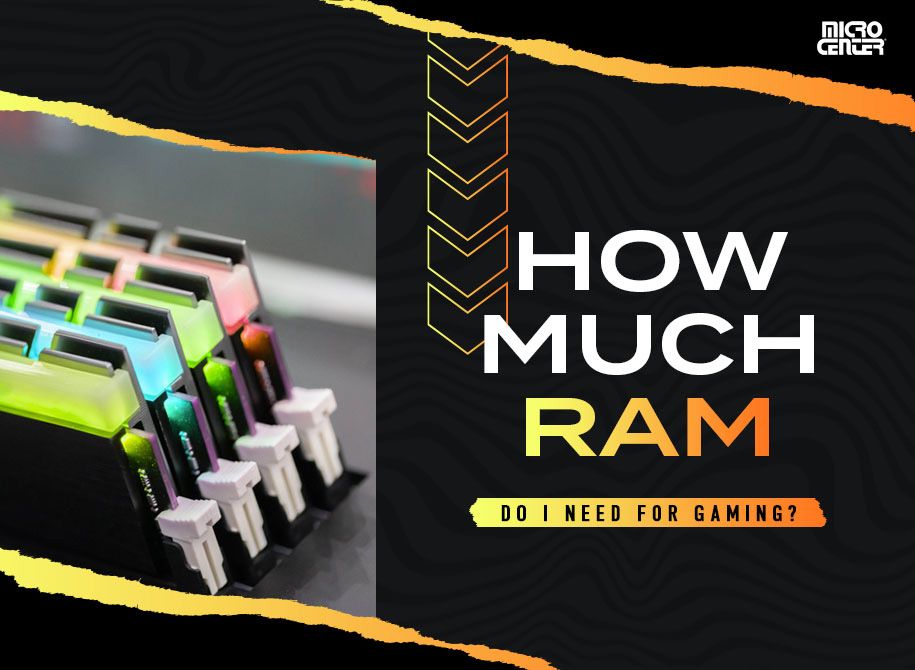
So, How Much RAM Do I Need for Gaming?
The short answer to this question goes something like this:
- 8GB RAM is the bare minimum for any kind of gaming.
- 16GB offers solid performance in most games and is what most PC gamers use now.
- 32GB RAM is the standard for high-performance PCs and will likely become the future baseline.
Now, let's dig a little deeper and learn more about the specific use cases that might affect your decision.
8GB RAM: The Minimum
If you're even considering playing games on the PC you're about to buy or build, it should have at least 8GB RAM. Practically every modern game needs a minimum of 8GB RAM to run, and even those that don't will have noticeably worse performance with only 4GB.
Fortunately, 8GB is not at all hard to find. The vast majority of modern PC laptops and desktops offer 8GB RAM out of the box. (The only common exceptions are some lightweight PCs like Chromebooks and 2-in-1 tablets, which aren't designed with gaming in mind.) Furthermore, if you've got a decent processor and GPU, 8GB can still provide acceptable performance on popular games with low graphical requirements like Fortnite.
That said, many games will be restricted to low-to-medium settings on 8GB RAM. What's more, some graphics-intensive AAA titles like Elden Ring can't run at all on 8GB. That might not be a dealbreaker for those whose gaming needs are modest, but remember that technology will keep evolving— which means that, unfortunately, we can expect to see 8GB PCs become less and less able to meet the demands of modern gaming. In other words, unless you're planning to buy another gaming PC in the next few years, it's a wise decision to step up to…
16GB RAM: The Solid Middle Ground
For most gamers and most games today, 16GB is plenty of RAM for smooth performance. Most of today's AAA titles will run just fine on 16GB RAM (although not always at fully maxed-out settings). In general, if you're worried about bottlenecking your system, that's much more likely to come from your GPU or CPU than it is from a good 16GB RAM kit — at least for the next several years.
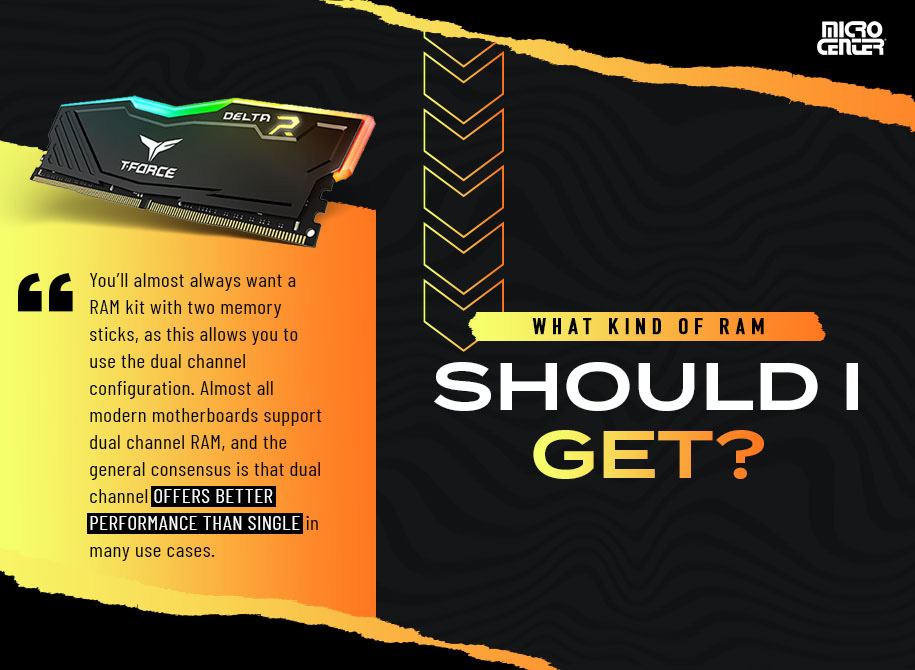
16GB is also a good choice because it's the default option for most gaming PCs today. If you're thinking about buying a prebuilt gaming PC or gaming laptop, you'll have a wealth of options to choose from with 16GB RAM. And if you're building your own gaming rig, a 16GB RAM kit is a solid choice that will leave you with plenty of room in your budget.
That said, there are definitely some scenarios in which you'll find that 16GB just isn't quite enough. (We'll talk more about these in just a second.) What's more, 32GB RAM is definitely the future of PC gaming — so, for some gamers, it might be a wave worth catching early.
32GB RAM: The Future
Because tech is always on the move, we're now starting to see more than a few gamers upgrade to 32GB RAM. You'll find plenty of high-end laptops and gaming PCs that come factory-equipped with 32GB, and 32GB RAM kits are widely available.
Making the leap to 32GB is a good idea if:
- You also use your gaming PC for animation, video editing, CAD, machine learning, or other heavy-duty creative and development software. 32GB is really helpful in handling the extreme workloads that these applications can push on your PC.
- You want to stream at least semi-seriously. High-quality PC streaming requires running several other programs in the background while you're gaming, which can eat through your RAM quickly, especially if you're playing something graphics-intensive.
- You want to play AAA games on High or Ultra settings with all of the little details like complex shadows and ray tracing. (If this is your goal, make sure your CPU and graphics card are up to snuff first!) You might or might not be able to do this with 16GB now (depending on the game), but it's a fair bet that major games of the future will require 32GB for the best graphical performance.
- You play large-scale simulation games like Microsoft Flight Simulator or Cities: Skylines, especially with lots of custom assets and mods.
- You want to future-proof your PC so you don't have to buy and install more RAM later. This is a perfectly good reason to go with 32GB, especially since RAM prices have decreased substantially in recent years. When you can afford to get the good stuff, it's worth it!
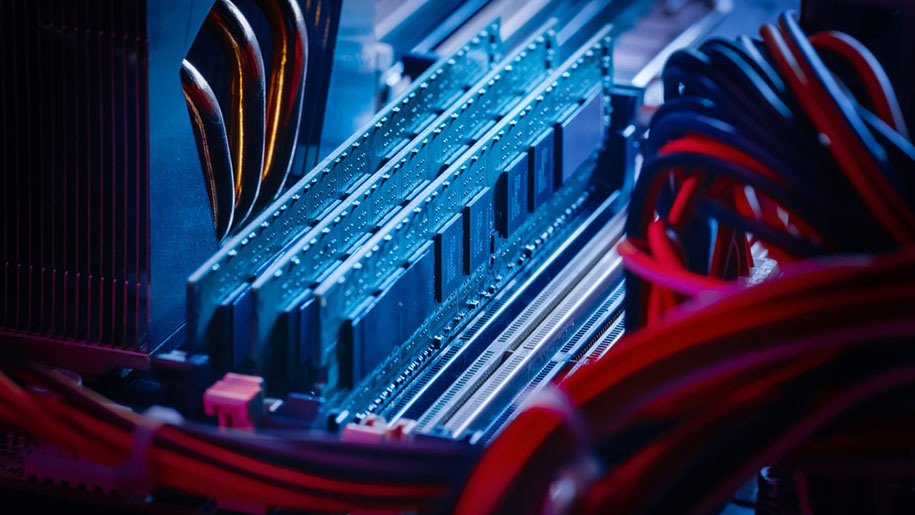
What Kind of RAM Should I Get for My Gaming PC?
So, you're thinking about upgrading your RAM, or looking at RAM for a new gaming PC. What kind of RAM modules will give you the best bang for your buck?
First off, here's an easy one: You'll almost always want a RAM kit with two memory sticks, as this allows you to use the dual channel configuration. Almost all modern motherboards support dual channel RAM, and the general consensus is that dual channel offers better performance than single in many use cases. (Quad channel RAM also exists, but its benefits are less clear.)
Beyond that, there are still a few other important factors to know about gaming RAM — so let's cover them quickly.
Is RAM Speed Important for Gaming?
Size isn't the only RAM spec you'll see in the product listings for memory modules. RAM kits also list their clock speed, or the rate (expressed in MHz) at which the RAM communicates with the CPU. Speeds in the 3000 MHz range are the most common for current-gen DDR4 RAM, while DDR5 RAM often boasts speeds in the upper 4000s - 5000s. (More on DDR in just a minute — and no, it's not Dance Dance Revolution.)
So, does RAM speed matter? The short answer (and believe us, there are some long answers out there) is that clock speed matters, but it's not the number one performance factor. You should definitely buy the fastest RAM that's in your budget, but you also don't need to worry about stretching yourself to get the absolute fastest kit available.
It's a similar story when we look at RAM timings, another spec that you'll hear some PC gaming enthusiasts talk about often. Timings do matter at least a little, but unless you're really into tuning your PC performance, they won't have a big enough effect to be worth worrying about.
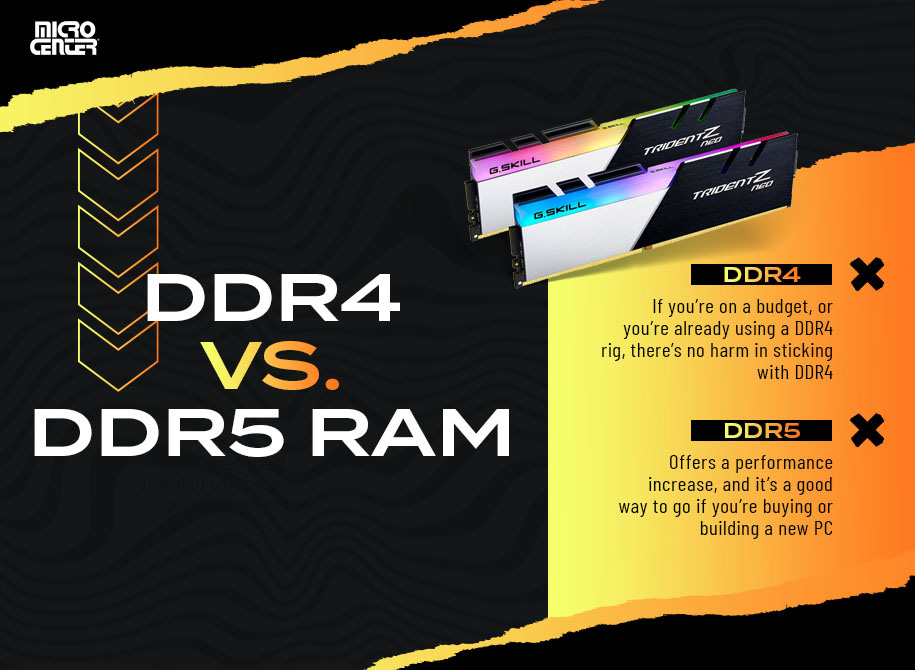
DDR4 vs. DDR5 RAM
Without getting too far into the technical weeds, Double Data Rate (DDR) is one of the technologies that forms the backbone of RAM as we know it today. The DDR standard has gone through multiple generations over the years, with DDR4 and DDR5 being the most recent.
Your motherboard determines whether you can use DDR4 or DDR5. It will always be one or the other. If you're building or buying and you know you want DDR5, make sure to note that early on so you can get a compatible motherboard.
So, is the upgrade worth it? It depends. DDR5 definitely offers a performance increase, and it's a good way to go if you're buying or building a new PC. Conversely, if you're on a budget, or you're already using a DDR4 rig, there's no harm in sticking with DDR4 for a few more years until DDR5 is a more mature technology.
Upgrading Your PC's RAM
Here's some good news: Almost all desktop PCs, and even many laptops, allow users to upgrade the memory by installing a RAM module kit. As long as your RAM isn't soldered to the motherboard (as it is in most Macs and some ultra-thin PC notebooks), and as long as your motherboard has enough slots for additional RAM, you should be able to upgrade.

What's more, the process isn't very hard. In most cases, anyone with basic knowledge of computer hardware can do it. All you really need to do is open your PC case, find the RAM slots, and install the new modules. Note that if you can, it's better to replace all of your RAM at once with modules from the same set. At minimum, you'll want to make sure you get the same brand, model, and clock speed as your existing RAM.
On a hunt for the best RAM for your new PC build? Looking to upgrade your current RAM kit for a little more juice in your gaming PC? Micro Center is the PC gamer's haven for parts of all kinds, with awesome deals and an industry-best selection of RAM kits in all shapes, sizes, and speeds.
Jump into our full selection of RAM here and find a great deal on a RAM kit for your desktop or laptop. Still have some questions about getting the right RAM for you? Our PC experts will be happy to assist! You can chat live with a Micro Center associate or drop by one of our stores for in-person assistance.



.png)
