Breadcrumbs
How to get rid of an Unwanted Popup in Safari
Description: This article explains how to get rid of a popup scam while using Safari. Popups are not necessarily a sign that the computer is infected but can be scare tactics used to make the end user download malware or a virus or trick them into calling a scam tech support company where they cheat the user out of money.
- Simultaneously press the Command + W keys on the keyboard to force any popups to close.
- Press and hold down the Shift Key while re-opening Safari. This will prevent Safari from loading any previous pages, including the scam popup.
- Click on Safari in the top left of the screen and then click Preferences.
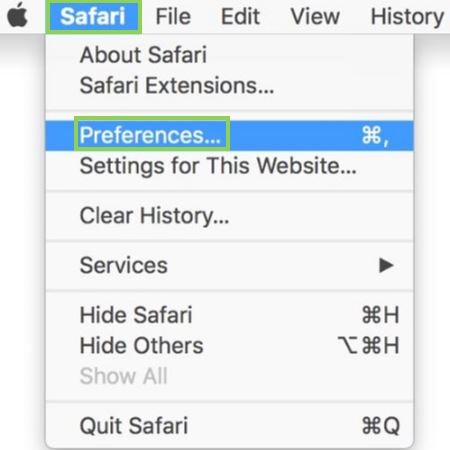
- Click on the Privacy tab and then click Manage Website Data…

- Either select Remove All or highlight individual sites and press Remove to get rid of any tracking data stored from within Safari.
- When prompted, click Remove Now.
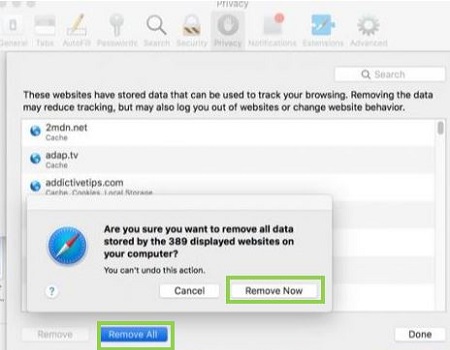
Technical Support Community
Free technical support is available for your desktops, laptops, printers, software usage and more, via our new community forum, where our tech support staff, or the Micro Center Community will be happy to answer your questions online.
Forums
Ask questions and get answers from our technical support team or our community.
PC Builds
Help in Choosing Parts
Troubleshooting
