Breadcrumbs
How to export a Document between Apple Pages and Microsoft Word
Description: This article will show you how to export an Apple Pages document to Microsoft Word format and also how to import a Microsoft Word document into Apple Pages.
Exporting a Pages document to Word
- Open the Pages document that you want to export to Word.
- With the document open, choose File on the menu bar. On the menu that opens under File, go to Export To. From here a menu will open to the right - select Word….
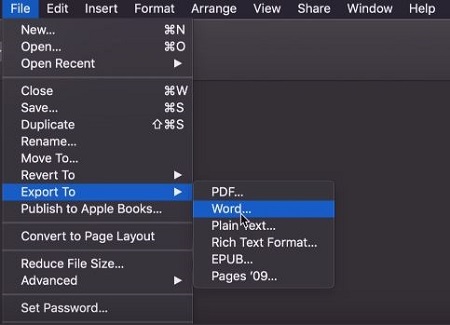
- From Export Your Document that comes up, you can choose Advanced Options here to change if you need it to be a .docx or a .doc file. Once you have selected what you need, choose Next.
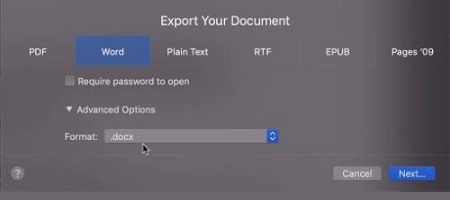
- Save As will come up where you can name the document, give it tags, and locate where you wish to save it. Fill this out as needed and then Export.
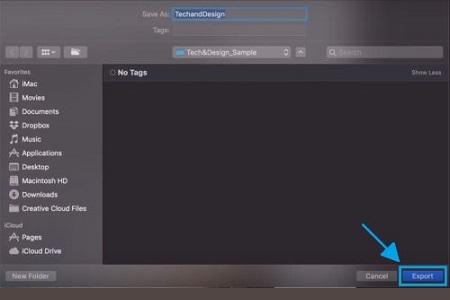
- A progress indicator will show. Once finished, you can go to the folder where your document was saved and find a new Word document there.
Importing a Word document to Pages
- Locate the Word document you are looking to open on your Apple device.
- Open the Word document through Pages. It may give you a message to say that some changes were made upon importing it, look over the document once it opens to ensure what exactly has changed.
- Once opened, you can now save the document as a .pages document and continue working on it.
Technical Support Community
Free technical support is available for your desktops, laptops, printers, software usage and more, via our new community forum, where our tech support staff, or the Micro Center Community will be happy to answer your questions online.
Forums
Ask questions and get answers from our technical support team or our community.
PC Builds
Help in Choosing Parts
Troubleshooting
