Breadcrumbs
How to troubleshoot being unable to send Emails in Microsoft Outlook
Description: This article will show you how to troubleshoot when your emails in Microsoft Outlook are going to your Outbox but not being sent out.
- In Microsoft Outlook, check your Outbox folder to see if you find outgoing emails sitting in there.
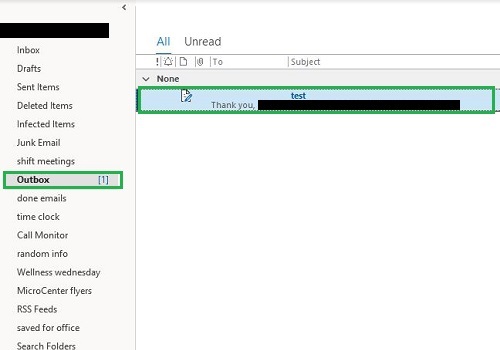
- Select Send / Receive from the ribbon in Microsot Outlook.
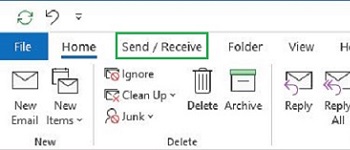
- Select Work Offline.

- Check along the bottom of the window to verify that the status switched from connected to offline.


- Right click on an message that is stuck in the Outbox and choose delete.
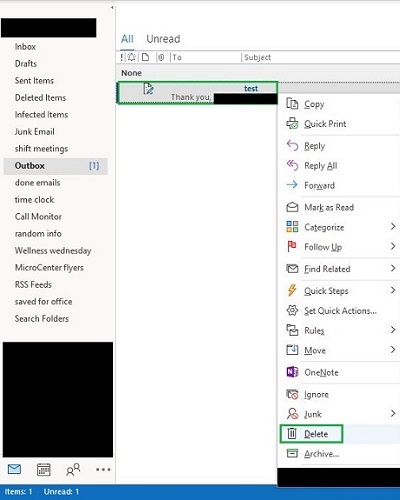
- Now select Work Offlineagain.

- Verify at bottom of the window that it switched from offline back to connected.


- Attempt to send another email to verify that your email is now being sent.
Technical Support Community
Free technical support is available for your desktops, laptops, printers, software usage and more, via our new community forum, where our tech support staff, or the Micro Center Community will be happy to answer your questions online.
Forums
Ask questions and get answers from our technical support team or our community.
PC Builds
Help in Choosing Parts
Troubleshooting
