Breadcrumbs
Anatomy of a Graphics Processing Unit
Description: This article describes the general anatomy of GPUs, an acronym that represents Graphics Processing Units.
GPUs, sometimes called video cards or graphics cards, can be used to play video games, for graphic design, and or for 3D rendering. The following pictures are recently released video cards based on Nvidia chipsets. While AMD also creates video card chipsets, the anatomy is practically the same for purposes of this document.
First, there is the connection type - in this example it is PCIe or referenced as PCI express. While PCIe has gone through a few revisions, it is still the same technology at its core. The primary updates to the PCIe standard have had to with speed.
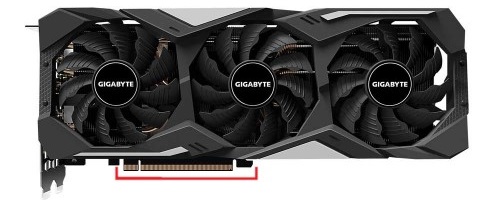
Next are the power connections. Different video cards require different types of power connections. Below are a few cards ordered from most demanding to least demanding in terms of power requirements. If the video card does not have a power connection, the card will usually receive enough power from the motherboard. Be aware that the physical size of the card alone does not necessarily indicated power requirements.

With as much power as most of today's GPUs require, the video card will tend to get hot quickly. To prevent the card from overheating, video cards come with a fan or fans to keep it cool. In the example picture, our RTX 2070 Super comes with three fans. Most cards will have a fan to keep it cool, but if you need extra cooling, a GPU water block is another option that can provide more cooling while usually being more quiet than standard fan cooling. A few lower end basic video cards may actually require no fan or water cooling at all, relying solely on a heatsink to disperse the heat, but these are pretty rare today. The bottom line is that heat must be managed properly in order to avoid hardware damage or failure.

Next are the display connections that allow you to take advantage of video output. Most entry level to mid range cards will sport DVI, HDMI, and / or Display port connections, and often more than one on the same card. High end video cards will typically run strictly with Display port connections, often with one or two HDMI connections like the example pictured here on the RTX 2070 Super video card.
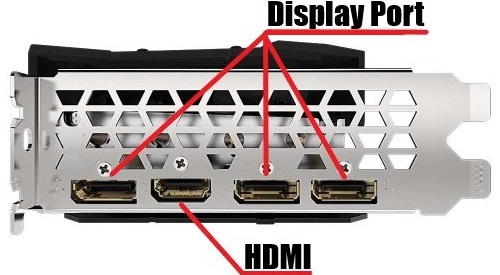
Technical Support Community
Free technical support is available for your desktops, laptops, printers, software usage and more, via our new community forum, where our tech support staff, or the Micro Center Community will be happy to answer your questions online.
Forums
Ask questions and get answers from our technical support team or our community.
PC Builds
Help in Choosing Parts
Troubleshooting
