Breadcrumbs
How to install and run Bluescreenview
Description: This article will show you how to install and run BlueScreenView software on your computer in order to read Blue Screen of Death errors on your Windows computer.
- You can download the BlueScreenView utility from this link: https://www.bleepingcomputer.com/download/bluescreenview/. This will download a .zip file containing BlueScreenView. You can choose either the 32 or 64 bit version depending on which version of the operating system that you have.
- Open File Explorer by choosing the yellow folder on your taskbar. Navigate to your Downloads folder, right click on the .zip folder for BlueScreenView and extract it.
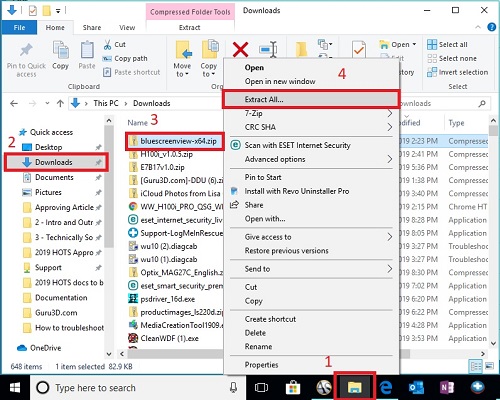
- A new folder with the same name as the ZIP folder will be created, but will contain the extracted files that you can work with. Open it and double-click BlueScreenView.exe to run BlueScreenView.
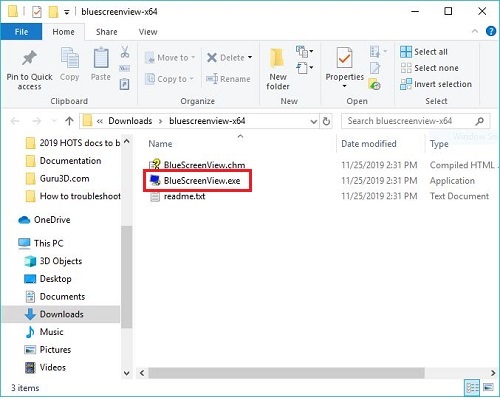
- You can use the software to view any dump files created by blue screens for your Windows computer to get information about the crash and what may have caused it.
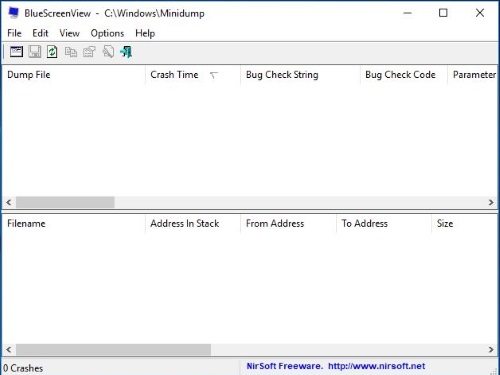
Note: Bleepingcomputer.com is a third party website, and BlueScreenView is a third party freeware utility. Micro Center Tech Support cannot be responsible for the content of third party sites or software, and we always recommend an abundance of caution and understanding before proceeding in these type of situations. This information is being shared as a convenience, and is believed to be a reputable utility from a reputable site at the time of the writing of this article.
Technical Support Community
Free technical support is available for your desktops, laptops, printers, software usage and more, via our new community forum, where our tech support staff, or the Micro Center Community will be happy to answer your questions online.
Forums
Ask questions and get answers from our technical support team or our community.
PC Builds
Help in Choosing Parts
Troubleshooting
