Breadcrumbs
Desktop Computer Frequently Asked Questions
Description: This article contains some of the most frequently asked questions about Desktop Computers updated Fall 2019.
Q: Will a desktop computer be able to connect to the internet wirelessly?
A: Not all desktop computers will have the capability to connect to the internet wirelessly. If this is a computer purchased from Micro Center check the specifications on our product page under the COMMUNICATIONS section. If you see WLAN information, then your computer includes wireless capabilities. For computers not purchased from Micro Center, check the packaging or the product manual for any information ragarding wireless technology. If your computer does not support wireless, you may be able to install a wireless network card or wireless network adapter to achieve a wireless connection. Otherwise, you can use an Ethernet port to connect physically to your router or modem.
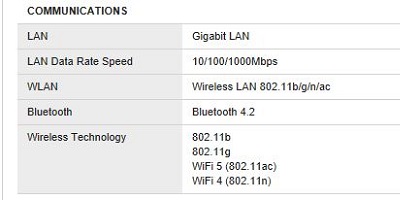
Q: How should I connect a monitor to my desktop computer?
A: If you have a video card installed in the system, you will want to connect your monitor to the ports on the video card and not use the built in video ports. If your computer does not have a dedicated video card, then the motherboard ports on the IO panel will work. Common connections include HDMI, DisplayPort (DP), DVI and VGA. You will only want to connect one cable between each monitor to the desktop at a time.
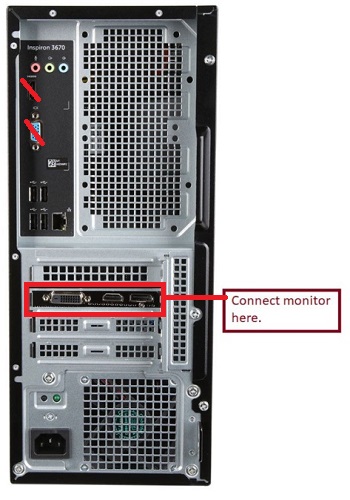
Q: My desktop does not come with a DVD drive installed - how do I install software?
A: If you do not have a DVD drive on your desktop computer, software is commonly available from the manufacturers websites to download and install. You are also able to get an external DVD drive and connect it by USB to install software from disks as well.
Q: What kind of Microsoft Office comes with my Windows 10 desktop computer?
A: Most commonly, the Microsoft Office that comes on the computer will be a trial version of Microsoft Office 365 which is a subscription-based service of Microsoft Office. When the trial period is complete, you would need to subscribe or purchase another version of Office to continue using the product.
Q: Am I able to uninstall any pre-installed software on my Windows 10 desktop?
A: You will be able to uninstall any pre-installed software on the Windows 10 desktop as long as it is not integrated with Windows 10 itself. You can check this out by opening your settings and going into Apps. This will take you to Apps and Settings where you can see all software with the option to uninstall.
Q: What is Microsoft Windows Defender?
A: Microsoft Windows Defender is a basic antivirus antimalware utility that comes integrated with Windows 10. Since it is an integrated part of the operating system, cannot be completely uninstalled, however it will drop cooperatively to the background if you install another antivirus or antimalware program on your computer.
Q: My new Windows 10 desktop says Windows is not activated. What can I do?
A: With a brand new factory built desktop computer, it should have the activation key for Windows already in place. If this issue comes up, you should check into your Settings, go to Update & Security and then go to the Activation section. You should have an option for a troubleshooter there and follow the prompts and that should activate Windows. Another thing to check would be that your computer's date, time, and time zone are correct.
Q: I’m setting up Windows 10 for the first time and it wants me to sign in to a Microsoft Account, but I do not want to do that.
A: When setting up your Windows 10, you may choose to instead go with an Offline Account or Local Account. This will allow you to set up an account on your computer that is not associated with a Microsoft Account and is only specific to this computer. To reach this option, you will need to not be connected to the internet while you are setting things up.
Q: I have an all-in-one desktop computer. Will I still be able to connect a second display?
A: You will still be able to connect a second monitor if the computer has a port capable of connecting to another monitor such as HDMI, DisplayPort, DVI or VGA.
Past frequently asked questions that might still be relevant today:
Q: What is a Recovery Disc or an Operating System Disc?
A: A Recovery Disc or Operating System Disc is used when the Operating System has become unusable, due to file corruption, virus or hardware malfunction. Most newer computers rely instead on either a recovery partition originally included on the hard drive or a recovery image that you might have made on an external drive when you first set up the computer. These are rarely needed these days, however when they are needed they are sure nice to have around.
Q: Why are Backups necessary?
A: Keeping an up-to-date backup of your data is critical if you have files on the system that you do not want to lose. If your computer gets infected by a virus or if the hard drive fails, you may lose all information on the computer. Keeping information saved on an external hard drive, or other storage media using backup software, ensures that it will always be available to restore. When failures happen, the operating system and programs can be somewhat easily reinstalled using a recovery of some kind, however your personal data cannot be replaced unless you have backed it up somewhere before a failure occurs.
Technical Support Community
Free technical support is available for your desktops, laptops, printers, software usage and more, via our new community forum, where our tech support staff, or the Micro Center Community will be happy to answer your questions online.
Forums
Ask questions and get answers from our technical support team or our community.
PC Builds
Help in Choosing Parts
Troubleshooting
