Breadcrumbs
Troubleshooting WPS Issues on a Tenda W311R Router
This guide will show you how to troubleshoot issues with WPS or the Wireless Pin Number on a Tenda W311R Router. WPS is a system designed to make wireless connections easier by entering a PIN code on the router to connect instead of using a wireless password. Unfortunately sometimes it can cause issues in connecting to the network if the devices do not fully support it. The best option in that case is to disable WPS and set up your own Wireless Security.
- Using a computer that is plugged directly in to the Tenda router, open up an Internet window and locate the address bar and erase everything from the field.
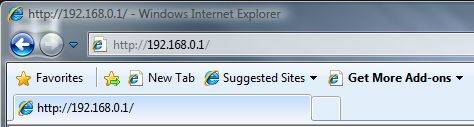
- In the same location, type in 192.168.0.1 and press enter.
- When prompted for a username and password enter admin for both and click OK.
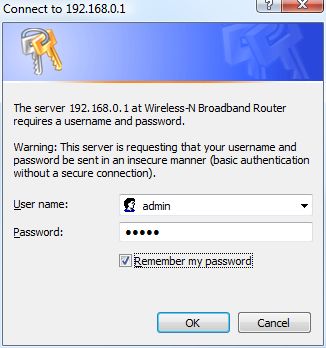
- Ignore the Device Setup screen and click on WLAN Settings on the left.
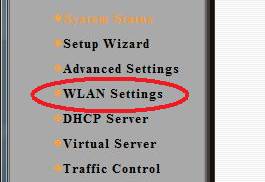
- Under WLAN Settings on the left, click WPS Settings.
- In the WPS Config box, click the Disable box and then click Save.
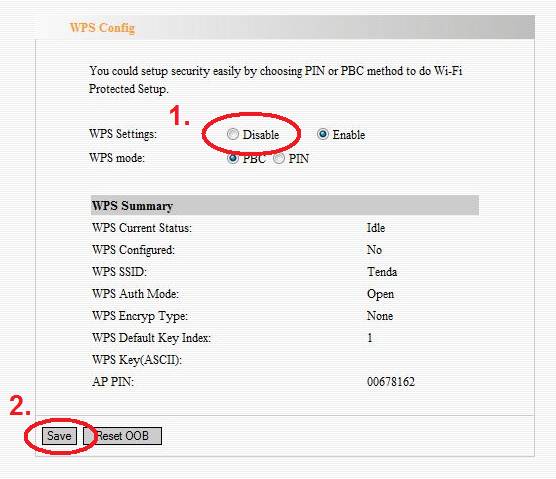
- On the left under WLAN Settings, click Security.
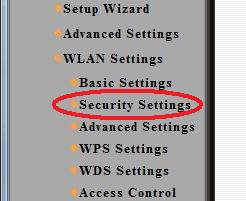
- In the Security Settings box, change the Security Mode to WPA2 and enter a security key of your choice. Click Apply.
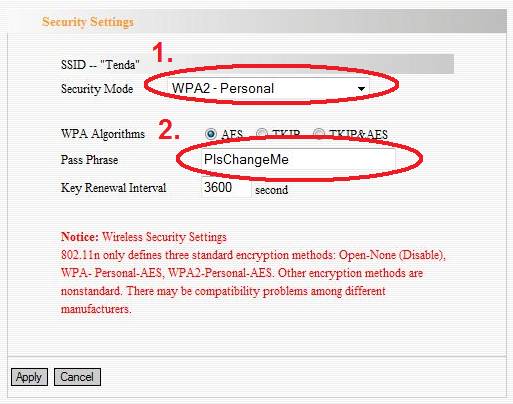
- Once the settings have been changed, you can now connect to the network with the newly created security settings. Note that in some cases you may need to remove the wireless profile created by the wireless network management software on your computer (if applicable) to connect.
Technical Support Community
Free technical support is available for your desktops, laptops, printers, software usage and more, via our new community forum, where our tech support staff, or the Micro Center Community will be happy to answer your questions online.
Forums
Ask questions and get answers from our technical support team or our community.
PC Builds
Help in Choosing Parts
Troubleshooting
