Breadcrumbs
How to set up Windows Live Mail
This guide will show you how to set up Windows Live Mail on your Windows 7 computer.
- Open your browser and navigate to this page to download the latest version of Windows Live Essentials.
- Click the Download button and click Run. Then click Run again. This will take you to the Windows Live Essentials installer menu:
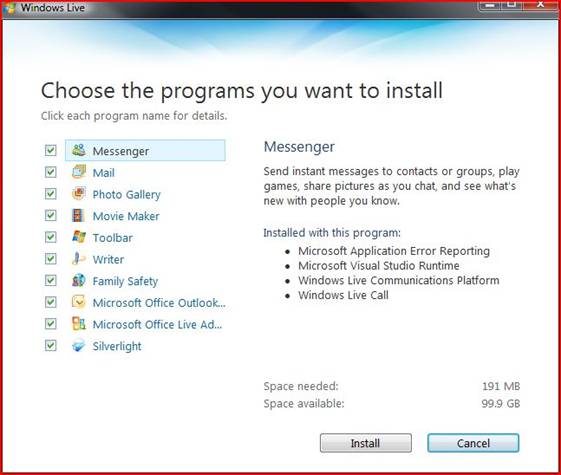
- Make sure Mail is checked along with any other Windows Live Essentials programs you may wish to install and click the Install button.
- Once installed Windows Live Mail can be accessed by clicking Start, All Programs, Windows Live (file folder), then Windows Live Mail.
- After opening Windows Live mail it should appear empty. To add your personal email account, click the Add e-mail account link on the left. This will present you with a Window similar to the one below:
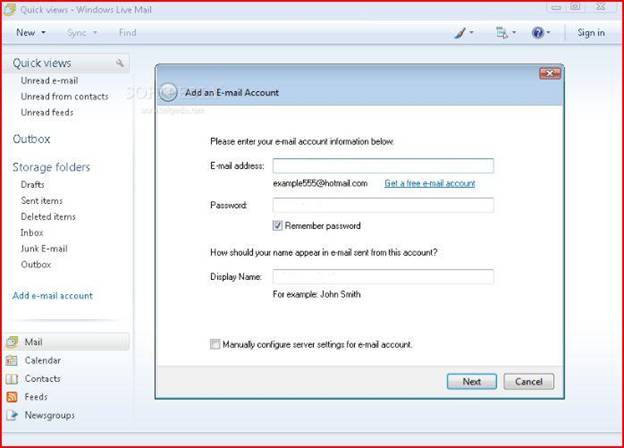
- Type in your e-mail address, Password, and Display Name and click Next.
- Windows Live Mail will then try to automatically detect your server settings. If it cannot Windows Live Mail will ask for the manual settings for incoming mail server, outgoing mail server, and Login ID. Should you not know these settings they can be found by contacting your E-mail service provider.
- Once the settings are entered correctly, you will get the message below:
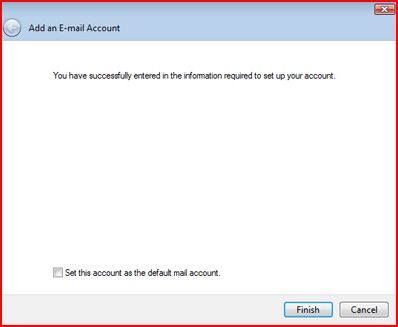
- Check Set this account as the default mail account and click Finish.
Technical Support Community
Free technical support is available for your desktops, laptops, printers, software usage and more, via our new community forum, where our tech support staff, or the Micro Center Community will be happy to answer your questions online.
Forums
Ask questions and get answers from our technical support team or our community.
PC Builds
Help in Choosing Parts
Troubleshooting
