Breadcrumbs
How to change the Refresh Rate in Windows 7
This article will show how to change the screen refresh rate in Windows 7.
- Right-click an empty area on the desktop and select Screen Resolution.

- If multiple monitors are in use choose the monitor to change across the top.
- Click on Advanced Settings in the bottom right.
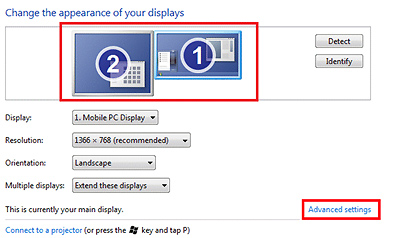
- Click the Monitor tab, then select a Screen refresh rate from the drop down menu and push Apply. Typically the highest available refresh rate will be optimal, however if it causes issues, another refresh rate may be selected.
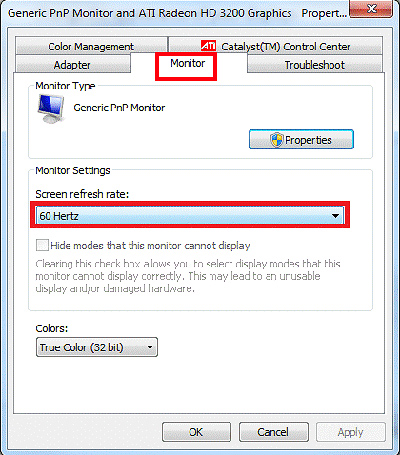
Technical Support Community
Free technical support is available for your desktops, laptops, printers, software usage and more, via our new community forum, where our tech support staff, or the Micro Center Community will be happy to answer your questions online.
Forums
Ask questions and get answers from our technical support team or our community.
PC Builds
Help in Choosing Parts
Troubleshooting
