Breadcrumbs
Setting your Mac up to share the CD \ DVD Drive
This article will show how to set up Remote Disk or Drive sharing. This will allow you to install or recover the MacBook Air and the Mac Mini, some of these units do not have their own optical drive.
This will allow the drive on one system to be accessed via your home network. This option can be set up on a Windows or a Mac system.
The steps to setup and share a Mac optical drive are below. This option is for Mac OS X 10.4.10 and later.
- Open System Preferences.
- Open Sharing.
- Check the option for DVD or CD Sharing.
- Click the lock to save the changes.
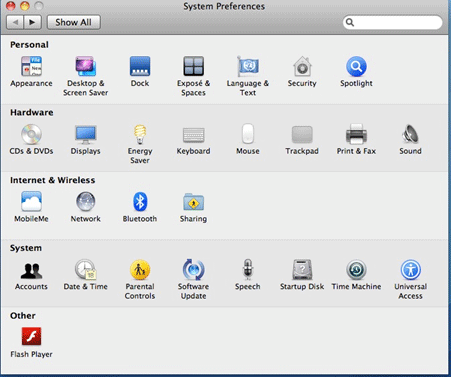
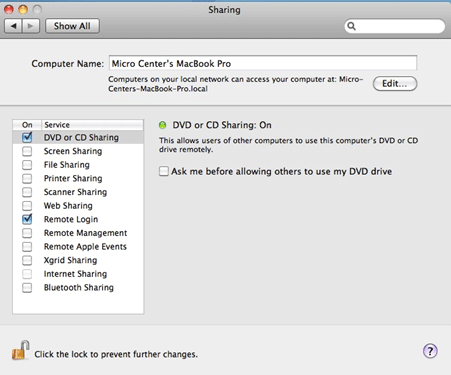
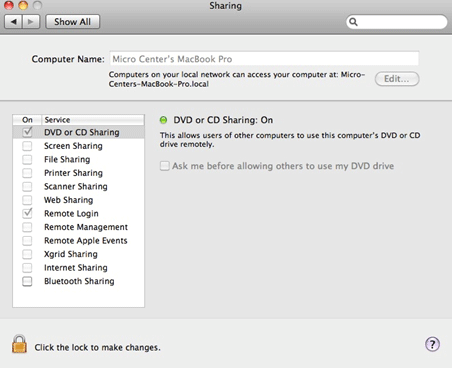
After you have enabled DVD or CD Sharing, insert the disk you need to share or use. Go to the MacBook Air or Mac Mini, open the Finder. There will be a listing on the devices side for the Remote Disc. Click on this and you should have the computer in the larger window.
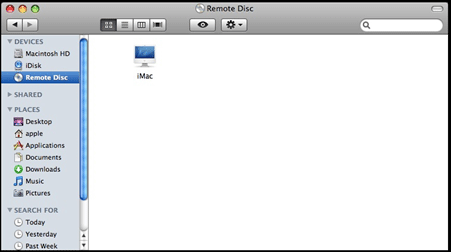
Double click on the Computer with the shared Optical drive, and then click on connect. The Mac with the shared optical drive may also pop up stating, Ask me before allowing others to use my DVD drive. Click on Ask to use. The Mac sharing the optical drive will acknowledge the request with an Accept box.
Technical Support Community
Free technical support is available for your desktops, laptops, printers, software usage and more, via our new community forum, where our tech support staff, or the Micro Center Community will be happy to answer your questions online.
Forums
Ask questions and get answers from our technical support team or our community.
PC Builds
Help in Choosing Parts
Troubleshooting
