Breadcrumbs
Troubleshooting an Unknown Device in Device Manager: Part One
Description: This is a how-to document for troubleshooting unknown devices in the device manager in Windows XP or later.
- To begin, click on the Start button in the bottom left.
- On the right side of the new Start Menu window, right-click on Computer and choose Properties.
- On the new window, click on Device Manager in the top left.
- After clicking on Device Manager, you may be prompted to allow or grant permission. Choose the option in the affirmative (Yes/Allow) to continue.
- Once the Device Manager opens up, locate the Unknown Device on the list. It may be listed under Unknown Devices or Other Devices, or under a different title based on the device type, such as Audio Devices, Video Devices, etc.
- In this case it shows up under Other Devices as an ADB Device. As in this case, it will typically have a yellow question mark or exclamation mark on it.
- Right-click on the device and choose Properties.
- On the new Properties window, choose the Details tab.
- In the Property section, choose Hardware IDs.
- In the Value section, look through the information to find the VEN_XXXX or VID_XXXX information. This information will identify the manufacturer of the part.
- Locate the PID_XXXX or DEV_XXXX information. This will identify the device itself.
- Write down this information and proceed to Troubleshooting Unknown Device in Device Manager: Part Two.
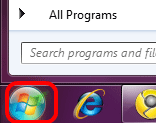
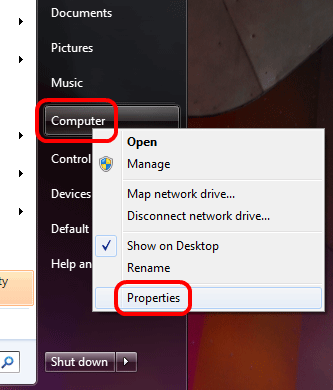
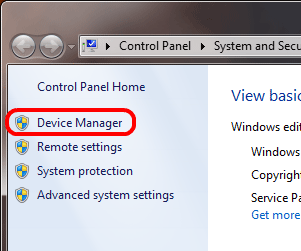
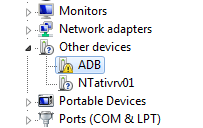
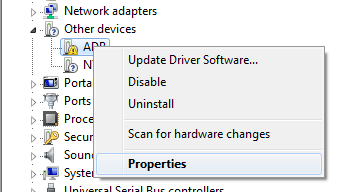
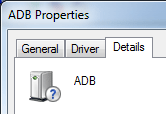
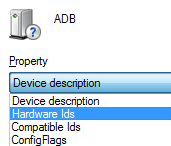
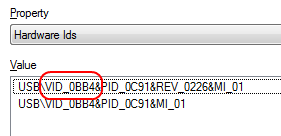
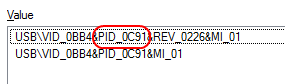
Technical Support Community
Free technical support is available for your desktops, laptops, printers, software usage and more, via our new community forum, where our tech support staff, or the Micro Center Community will be happy to answer your questions online.
Forums
Ask questions and get answers from our technical support team or our community.
PC Builds
Help in Choosing Parts
Troubleshooting
