Breadcrumbs
How to create a System Restore Point in Windows 7
System Restore is a very handy feature of Windows that will allow you roll your computer back to a previous date without losing any personal document. One of the most common reasons for this is to restore your computer to a working state after a Windows update has corrupted, or maybe just a program you installed. Doing a system restore allows you to keep all of your documents, but will remove any programs that have been installed since the date you select to restore to.
- Click Start and in the search box type system restore and press enter.

- This will open System Restore. Click Next.
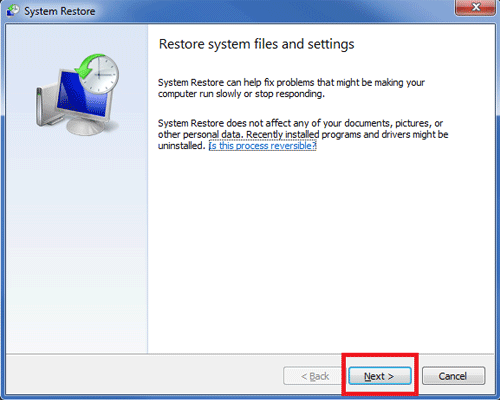
- This step gives the dates to select from to restore the computer. If a date isn't shown that you would like to restore to there is an option to Show more restore points. The other thing that can be done here is Scan for affected programs. This will show the programs that will be uninstalled by doing a system restore. Once the date has been selected click
Next.
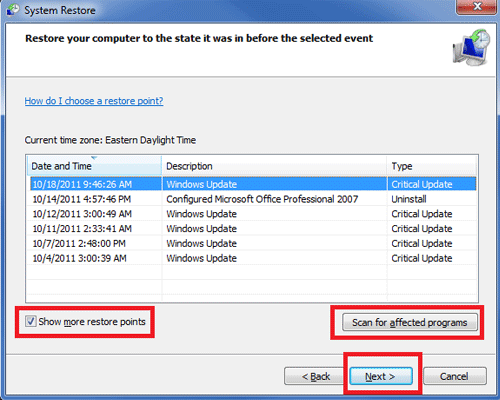
- Click Finish once the restore date has been confirmed from the previous page.
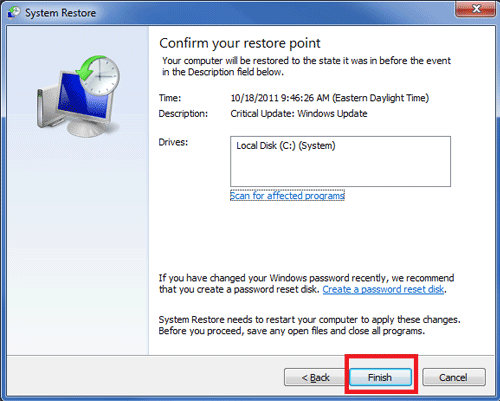
- Click Yes confirming you would like to continue with the System Restore, keeping in mind this can't be undone and the computer will need to restart during this process.
Technical Support Community
Free technical support is available for your desktops, laptops, printers, software usage and more, via our new community forum, where our tech support staff, or the Micro Center Community will be happy to answer your questions online.
Forums
Ask questions and get answers from our technical support team or our community.
PC Builds
Help in Choosing Parts
Troubleshooting
