Breadcrumbs
Troubleshooting Color Printing Issues
It’s not suppose to look like THAT....
Let's start with some basics - how exactly do you get all of those colors to print?
Most printers use just three colors - Cyan, Magenta, and Yellow - plus Black (also called CMYK) to reproduce all of the colors in your photos or charts. Higher end photo printers have additional ink tanks for photo colors - light magenta, light cyan, photo black, grey, green, white and clear (really). Regardless of the number of ink tanks, printers use a technique called Subtractive Color. All of the colors you see on the printed page are a result of using one or more of the ink colors to create the desired output.
So why doesn’t the picture look the way you expected it to? There are a couple of possibilities.....First, not all of the jets in the print head could be spraying ink on the paper. A quick test is to print this page and see if the colors look similar to the screen view:

Each of the colors should look as you expect them to, be solid, with no streaks or lines. Streaks or lines are usually caused by clogged nozzles in the print head(s). Your printer or print driver may have a maintenance option to clean the print head which may fix minor issues. But, if the printer has been unused for a period of time, ink may have dried thick over the nozzles or in the feed tubes enough that this will not work, and either require manual cleaning, a visit to the service repair shop, or replacement of the print head. On some printers, like many HP InkJets, the print head and ink reservoir are a single unit. High-end printers, with multiple cartridges, may have a separate print head module that you can replace.
The first three colors (Cyan, Magenta, Yellow), are used to make red, green, and blue. If there's a problem with the C, M, or Y ink tanks or print heads, your red, green, and or blue will also be off.
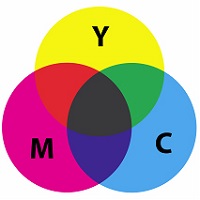
The next possibility has to do with chemistry - manufacturers inks are designed to be used with their papers, which in turn are designed to absorb the inks at a specific rate to render the best color possible. You’ll see examples of this in Micro Center’s printer department where each of the printer manufacturers are have sample prints printed with their ink on their photo papers.
Are your printouts still not looking exactly right? It may be time for you to invest in a colorimeter and professional grade inkjet printer with hardware and software designed for precise color matching. Micro Center carries a wide range of inkjet printers, starting at under $50 and going over $1,000. Our Sales Associates can help you get the printer that's picture perfect for you.
Technical Support Community
Free technical support is available for your desktops, laptops, printers, software usage and more, via our new community forum, where our tech support staff, or the Micro Center Community will be happy to answer your questions online.
Forums
Ask questions and get answers from our technical support team or our community.
PC Builds
Help in Choosing Parts
Troubleshooting
