How to back up Internet Explorer Favorites in Windows XP
To transfer or back up your Internet Explorer favorites under Windows XP, do the following:
- Right click the Start button, and select Explore All Users.
- Locate the user folder that contains the favorites you wish to back up; click the - to collapse All Users or + to expand the user's group.
- Right click on the Favorites folder and select Copy.
- Open your destination drive (flash drive, hard drive, etc.) and click Paste.
- You can copy some or all of the favorites in this folder into a different user's Favorites folder to complete the transfer.
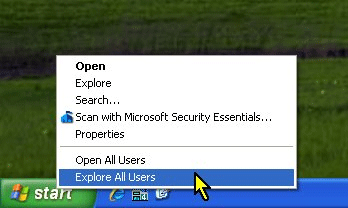
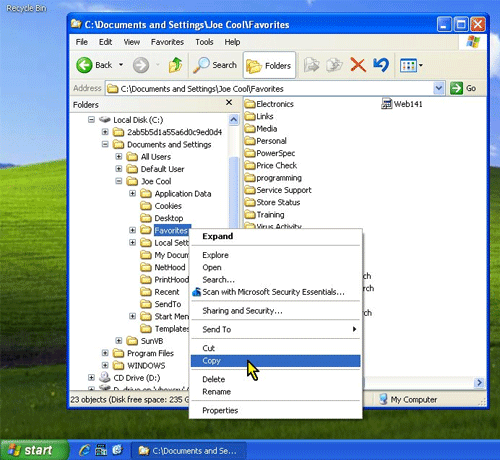
Note: if you drag files or folders to another user on the same system, the default operation is to MOVE the files not copy them. To keep your favorites or files in both locations, use Copy and Paste, or use right click, drag, and select Copy from the context menu when you release the pointer over the target folder.
Technical Support Community
Free technical support is available for your desktops, laptops, printers, software usage and more, via our new community forum, where our tech support staff, or the Micro Center Community will be happy to answer your questions online.
Ask questions and get answers from our technical support team or our community.
PC Builds
Help in Choosing Parts
Troubleshooting

