Breadcrumbs
How to change Margin Size in Microsoft Word 2010
Description: This article describes how to change the margin size of pages in Microsoft Word 2010.
- To adjust the page margins, the first thing that must be clicked on is the Page Layout tab.
- This will provide an option in the ribbon for Margins that must be clicked on.
- A dropdown list will appear containing some common options for margin size. Clicking on one of these will set the margins as specified. If none of these options are suitable, the Custom Margins button will provide detailed control over each of the individual margins.
- With Custom Margins, the margin sizes may be set individually as desired. Units are in inches. Clicking the OK button will apply these changes.
- Changing the margins usually affects all pages in a section. If no section breaks are included in the document, it will affect the entire document in most cases.
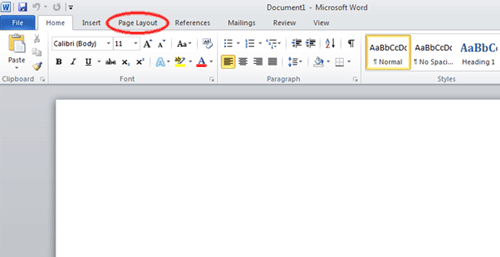
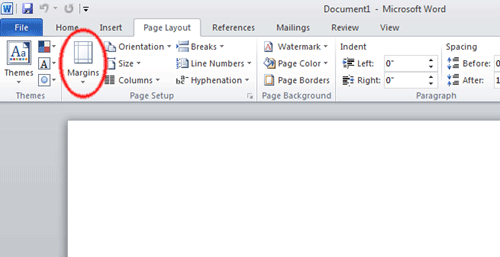
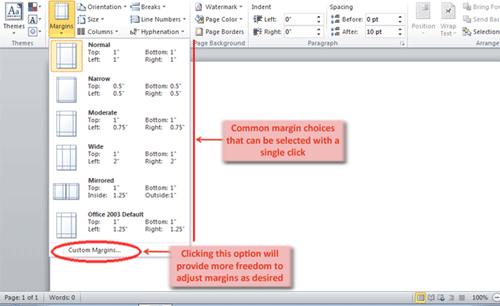
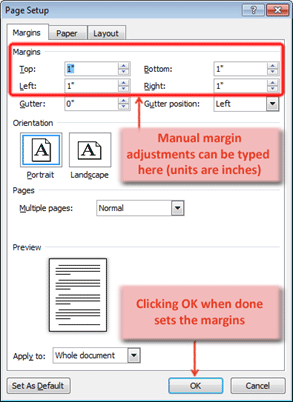
Technical Support Community
Free technical support is available for your desktops, laptops, printers, software usage and more, via our new community forum, where our tech support staff, or the Micro Center Community will be happy to answer your questions online.
Forums
Ask questions and get answers from our technical support team or our community.
PC Builds
Help in Choosing Parts
Troubleshooting
