Breadcrumbs
How to set up a Tenda W311U wireless adapter on Mac OS X 10.3-10.6
Description: Installing the Tenda W311U wireless adapter to the Mac operating system is a simple process.
- The first step is to download the drivers to allow the device to work properly on a Mac. Those drivers can be located here.
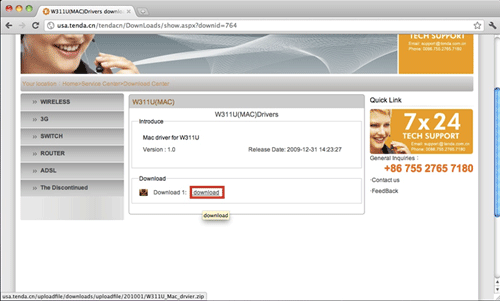
- Once downloaded, click on the file in the Downloads folder listed on the dock to begin the installation.

- Click on the file to begin the unzipping process. Once completed, the icon will become a .img file; an extension Macs can recognize.
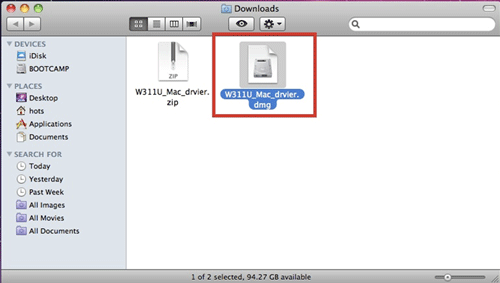
- Choose the folder corresponding to the version of OS X currently installed. (ie: Snow Leopard is 10.6, Leopard is 10.5, etc).
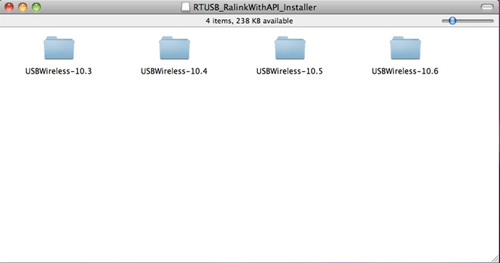
- Choose the second installer package in this list to begin the install.
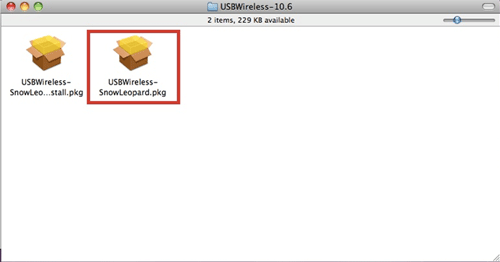
- Follow through the installation. Once completed, the computer will need to be restarted.
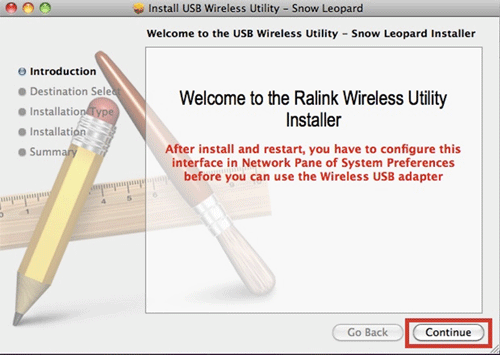
- Once the machine powers back up, plug in the USB adapter and open System Preferences-Network.
- The network preferences will display that a new device has been found. Click OK to exit this box and the Tenda wireless utility will appear.
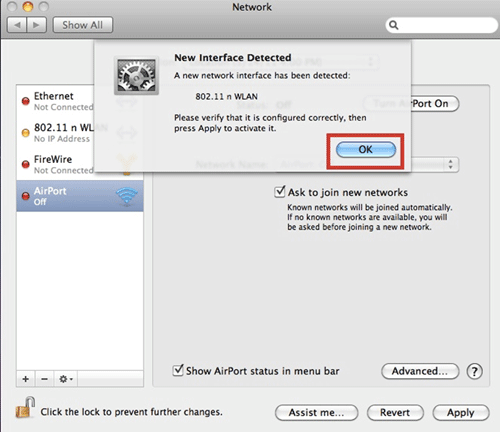
- Choose any network from the list to connect to it. The Mac is now successfully configured for wireless use.
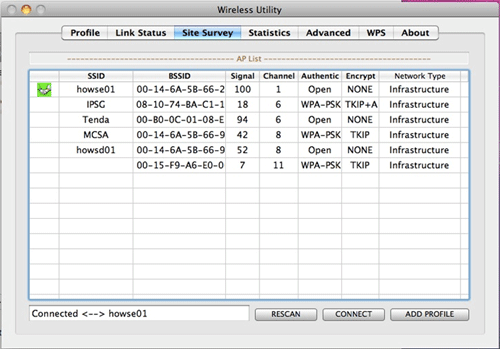
Technical Support Community
Free technical support is available for your desktops, laptops, printers, software usage and more, via our new community forum, where our tech support staff, or the Micro Center Community will be happy to answer your questions online.
Forums
Ask questions and get answers from our technical support team or our community.
PC Builds
Help in Choosing Parts
Troubleshooting
