Breadcrumbs
How to reset the Buffalo WCR-GN series router
Description: This article describes how to reset the settings on a Buffalo WCR-GN series router.
- Disconnect all attached network cables to the Buffalo WCR-GN series router.
- Turn the router upside down so the bottom of the router is clearly visible.
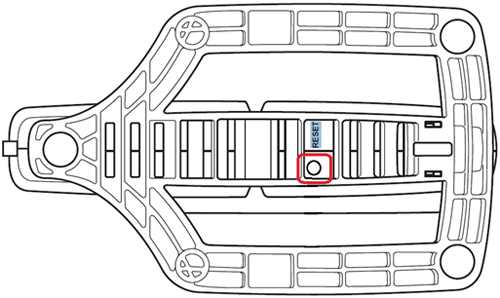
- Hold down the Reset button on the bottom of the unit, until the Diag LED comes on.
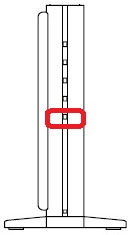
- Release the button and wait for the Diag LED to turn off. The router is now reset to the factory settings.
Technical Support Community
Free technical support is available for your desktops, laptops, printers, software usage and more, via our new community forum, where our tech support staff, or the Micro Center Community will be happy to answer your questions online.
Forums
Ask questions and get answers from our technical support team or our community.
PC Builds
Help in Choosing Parts
Troubleshooting
