Breadcrumbs
How to add Additional Accounts on an Android Device
Description: The Android OS has the ability to sync accounts across multiple social media networks. Here's how to set that up.
- Verify the home screen is active by touching the Home button along the bottom of the screen, then touch the Menu button.
- A pop-up display will appear. Touch settings in this menu.
- From here, look for Accounts, and touch it. (Note: In this example, the device is an HTC phone running their Sense overlay, so it may look different, but the overall process is the same).

- Touch Add Account.
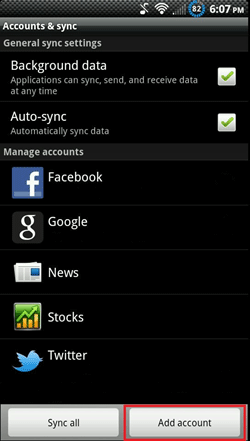
- The accounts listed in here will vary depending on the phone manufacturer, apps installed, etc. Find the corresponding account to add and touch it.
- Follow through the setup process entering any information required.
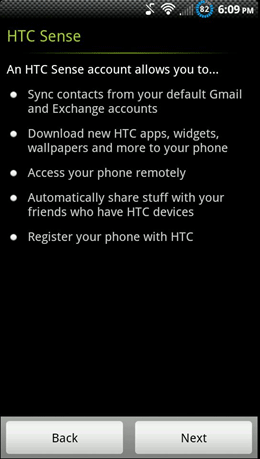
- Repeat this process as necessary to add more accounts.
Technical Support Community
Free technical support is available for your desktops, laptops, printers, software usage and more, via our new community forum, where our tech support staff, or the Micro Center Community will be happy to answer your questions online.
Forums
Ask questions and get answers from our technical support team or our community.
PC Builds
Help in Choosing Parts
Troubleshooting
