Breadcrumbs
How to reset the HTC Vivid LTE to Factory Settings
Advisory: A master reset reverts the device settings back to their factory defaults. It will permanently erase all personal data, and content such as pictures, ringtones and apps that are saved to the device. Data stored on an SD card will not be erased unless otherwise selected. It is recommended that you save (backup) important data to your SIM, SD card, or a computer before proceeding.
Instructions:
- From the home screen, press the Menu key, and then tap Settings.

- Scroll to and tap SD & phone storage.
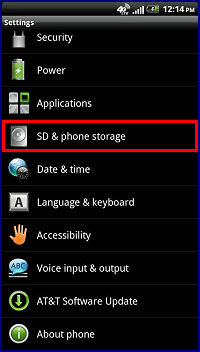
- Scroll to and tap Factory data reset.
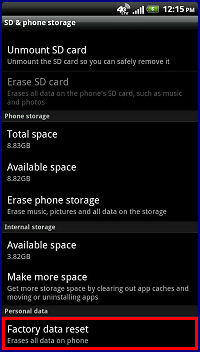
- Select the desired options, and then tap Reset phone.
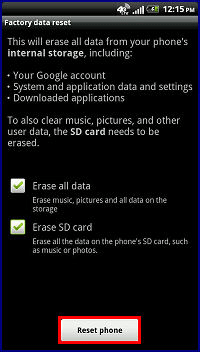
- Erase all data: Delete all media stored on your phone.
- Erase SD card: Delete all data stored on an inserted MicroSD memory card.
- If security is enabled, enter your unlock PIN, password, or pattern to continue.
- Tap Erase Everything.
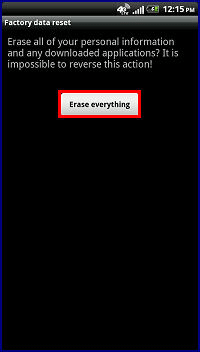
Alternative Method:
- When powered off, press and hold the Volume DOWN button and then briefly press the Power button.
- Wait for the screen with three Android images to appear, and release the Volume DOWN button.
- Press Volume DOWN to select FACTORY RESET and then press the Power button.
Technical Support Community
Free technical support is available for your desktops, laptops, printers, software usage and more, via our new community forum, where our tech support staff, or the Micro Center Community will be happy to answer your questions online.
Forums
Ask questions and get answers from our technical support team or our community.
PC Builds
Help in Choosing Parts
Troubleshooting
