Breadcrumbs
How to reset the Apple iPhone 3GS to Factory Settings
- Connect the iPhone to the computer
- Open iTunes (if it does not automatically open)
- Click the device name in the left pane
- Select the Restore option
Apple iPhone 3GS Specifications
| weight | 4.76 oz |
| Dimension | 4.55" x 2.44" x 0.48" |
| OS | iOS |
| RAM | 256 MB |
| Processor | Single Core 600 MHz |
| Internal Memory | 8 GB |
| Memory Card Slot | None |
| Camera Spec | 3 MP |
| Display Size | 3.5" multi-touch, 480 x 320 res. |
| Color | Black |
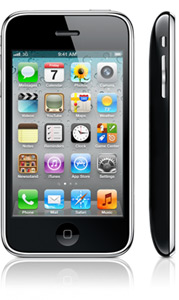
Technical Support Community
Free technical support is available for your desktops, laptops, printers, software usage and more, via our new community forum, where our tech support staff, or the Micro Center Community will be happy to answer your questions online.
Forums
Ask questions and get answers from our technical support team or our community.
PC Builds
Help in Choosing Parts
Troubleshooting
