Breadcrumbs
How to reset the Password on a Micro Center Insider Account
Description: This guide will show the process for resetting your Micro Center Insider account password.
Note: If you have attempted and failed to log in multiple times, your account may be locked, and must be unlocked by contacting Micro Center Online Customer Service.
- At the Account Login page, click the Forgot Password link.
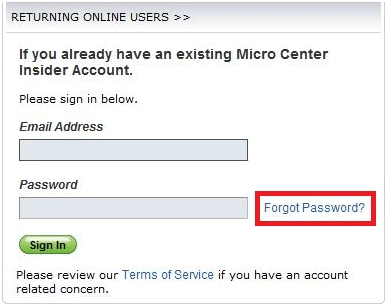
- Enter your email address twice in the designated boxes and enter what is in the Captcha.
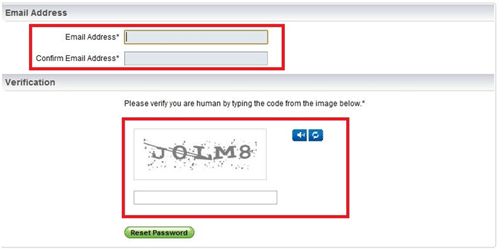
- Once that is complete there will be a confirmation message displayed. Wait about 5 minutes then check your email.
- Note: If an email doesn't arrive within 30 minutes then you do not already have a Micro Center Insider account and can create one by clicking the Create Account button at the login screen or click here to begin registration.
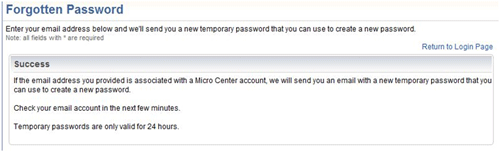
- An email message containing a temporary password valid for 24 hours will be in your Inbox or junk mail folder. This message will come from Micro Center [NoReply@microcenter.com]. Open this email and note the temporary password.
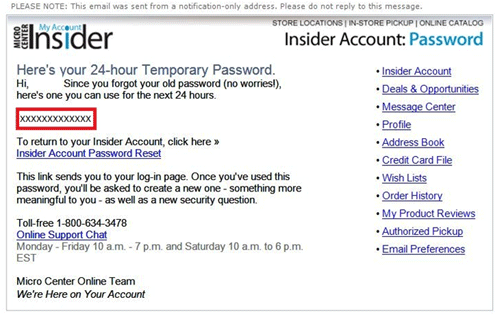
- Return to the login page for your Micro Center insider account here and log in using your normal email address and the temporary password provided by Micro Center.
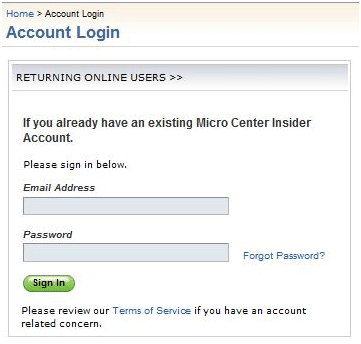
- Enter a New Password twice in the designated boxes and answer the security question created when the account was initially made.

- After answering the questions the account password is reset and ready for use.

Technical Support Community
Free technical support is available for your desktops, laptops, printers, software usage and more, via our new community forum, where our tech support staff, or the Micro Center Community will be happy to answer your questions online.
Forums
Ask questions and get answers from our technical support team or our community.
PC Builds
Help in Choosing Parts
Troubleshooting
