Breadcrumbs
How to run Kaspersky TDSSKiller
Description: This article will show how to run Kaspersky TDDSKiller. The Kaspersky TDSSKiller is a good tool to run on an infected computer as it can find different forms of malware and adware that may be lurking in the background of a user's PC which a standard antivirus scan may miss. It is also a good tool to run when trying to find out if the PC has a rootkit on it.
- Download the TDSSKiller from the manufacturer’s website.
- Run the executable file to install TDSSKiller.
- Select Change Parameters and select your desired scan method. Choose OK when complete.
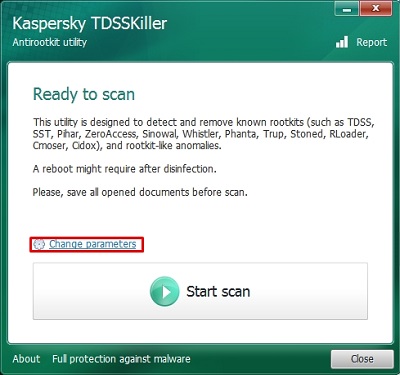
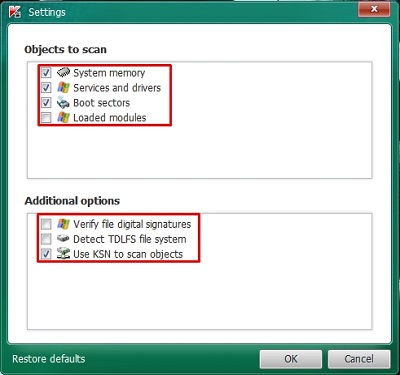
- Choose Start Scan.
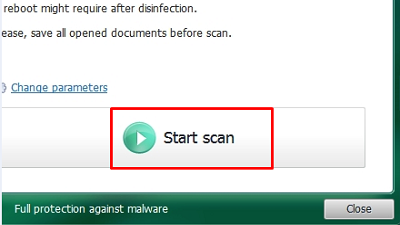
- When the scan finishes, you will see a screen similar to the one below if no threats or infections are found. If infections were found, you are then provided with options on what to do with them, including ignore, quarantine, or kill / delete.
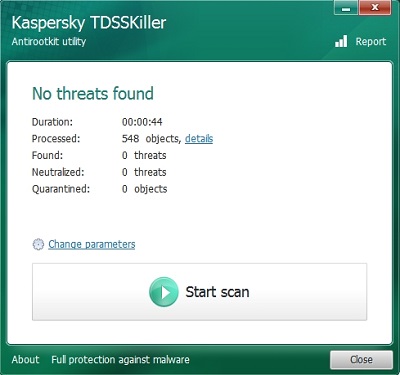
Technical Support Community
Free technical support is available for your desktops, laptops, printers, software usage and more, via our new community forum, where our tech support staff, or the Micro Center Community will be happy to answer your questions online.
Forums
Ask questions and get answers from our technical support team or our community.
PC Builds
Help in Choosing Parts
Troubleshooting
