Breadcrumbs
Facebook Timeline Part Two: Getting Timeline
Description: This is the second document in our Facebook Timeline series. In this document we will show how to get Timeline, and how set it up for basic use.
Our first document covered some of the Timeline basics - what it is, what it does, why it's not as confusing as it seems. This second document will tackle enabling and configuring Timeline.
- Log in to Facebook and then click on your name, next to your profile picture.
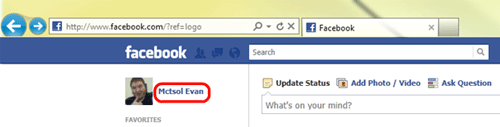
- Click on Get Timeline to begin. You will be taken to a new, Timeline-style screen.
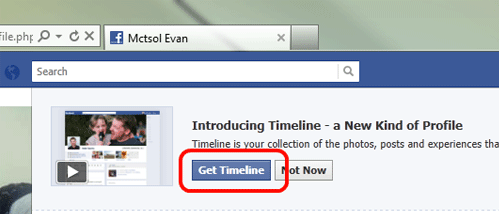
- Click on Add A Cover to set your cover image.
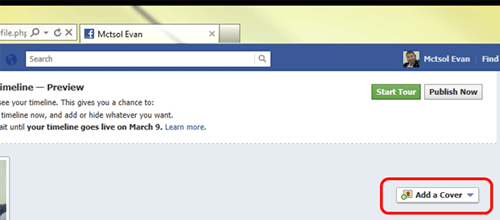
- Facebook will give you a notice about the Cover. Read, accept the terms and click Okay.
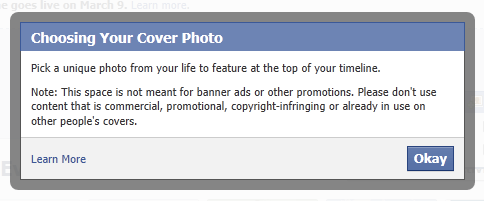
- Once that is done, select Upload Photo to upload a new image for the Cover, or Choose from Photos to choose a Cover from photos already uploaded.
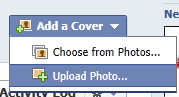
- Drag your cover to reposition. In this case, I've used a stock Windows photo as my temporary photo. Once finished, click on Save Changes in the bottom right.
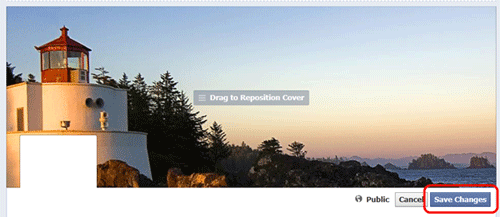
- Once finished, your new Timeline photo combination will be complete.
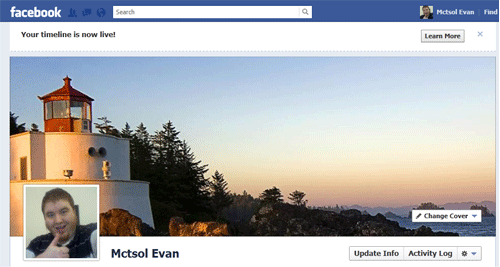
- Once that is complete, your new Timeline page has been set up. We would recommend at this point that you take the Facebook tour to learn even more about it. To do this, click on Start Tour at the top.
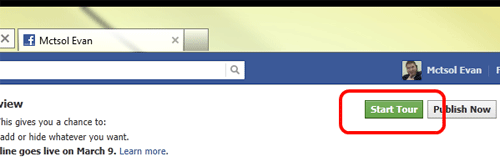
Technical Support Community
Free technical support is available for your desktops, laptops, printers, software usage and more, via our new community forum, where our tech support staff, or the Micro Center Community will be happy to answer your questions online.
Forums
Ask questions and get answers from our technical support team or our community.
PC Builds
Help in Choosing Parts
Troubleshooting
