Breadcrumbs
How to activate Microsoft Office Starter
Description: This article will show you how to activate the Microsoft Office Starter Edition that came preloaded on your new computer. Note: Microsoft Office Starter Edition was available only on select model OEM computers that also shipped with Windows 7 as the licensed operating system. If you need to reinstall Microsoft Office Starter Edition, it is only available as part of your OEM preload software image or recovery process. Microsoft Office Starter is not available for purchase or download. If you need assistance in obtaining the installation files, please contact the manufacturer of your PC for further assistance.
- Click on the Start Button at the lower left hand corner of the desktop.
- Click on the Microsoft Office 2010 icon.
- When the splash screen comes up click on Use next to Use Office Starter.
- When the next screen loads click on Open.
- Office Starter will begin installing.
- Once Office Starter installs, Microsoft Word Starter will open.
- Put your name and initials in the user name box.
- Click Accept on the license agreement page.
- Select your update preference.
- Click OK.

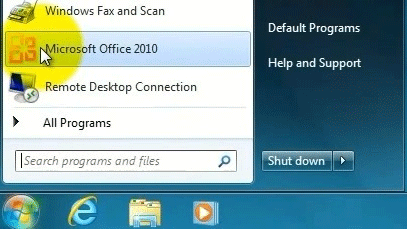
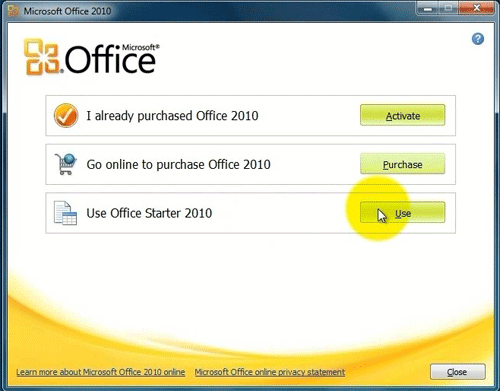
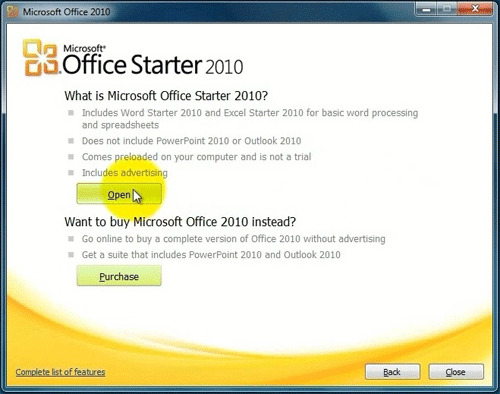
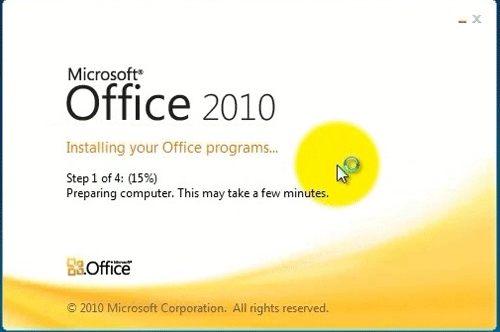
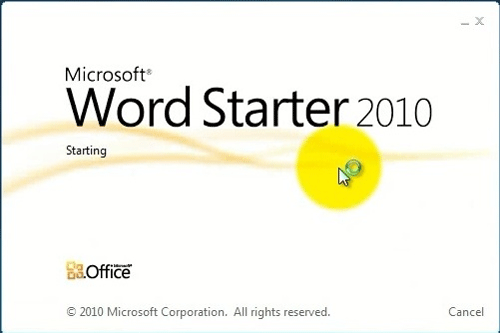
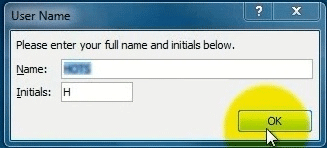

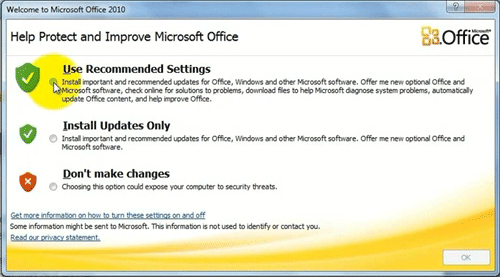
Technical Support Community
Free technical support is available for your desktops, laptops, printers, software usage and more, via our new community forum, where our tech support staff, or the Micro Center Community will be happy to answer your questions online.
Forums
Ask questions and get answers from our technical support team or our community.
PC Builds
Help in Choosing Parts
Troubleshooting
