Breadcrumbs
Fixing Driver Issues with Optical Drives
Description: This technical article details the process for resolving driver issues with optical drives, including Code 19, Code 31, Code 39 and other Code errors with drivers for Optical Drives.
The easiest resolution, which will be covered in this document, is to run the Microsoft Fix-it tool, which will resolve most of the general issues in this area.
- Visit the Microsoft Fix-It Page at this page
- Click on the Run Now button to proceed.
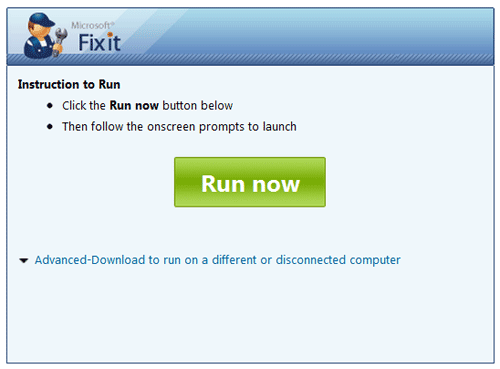
- When prompted to run or save the file, choose Run.
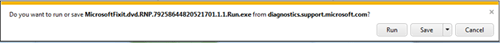
- When the file is finished, click on Run or Open to run the file, then allow or grant permission to proceed.
- It will prompt you to agree to the terms and proceed. After reviewing the terms, click Accept to proceed.
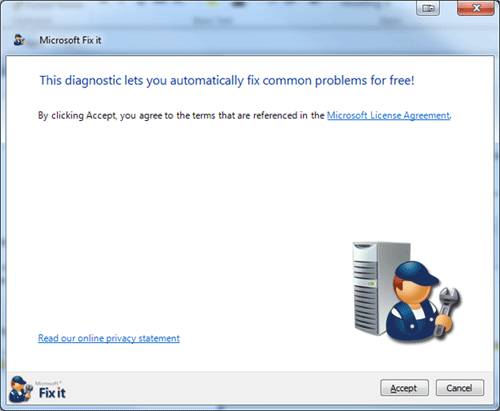
- The Fix-it tool will download the Microsoft Fix-it engine to proceed.
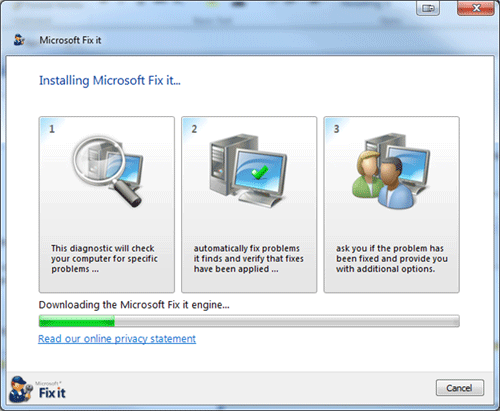
- When prompted, choose Detect problems and apply the fixes for me (Recommended).
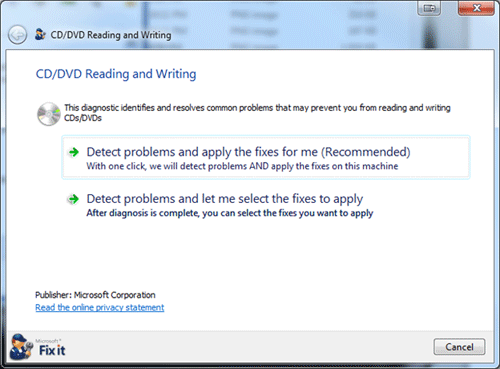
- Wait a few moments as it checks for issues.
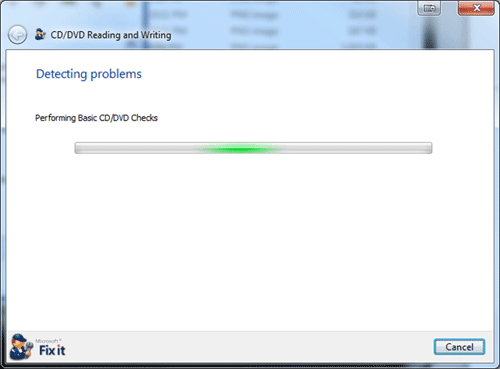
- If prompted, select whether you are trying to write or read a disc. If you are not sure, select Read.
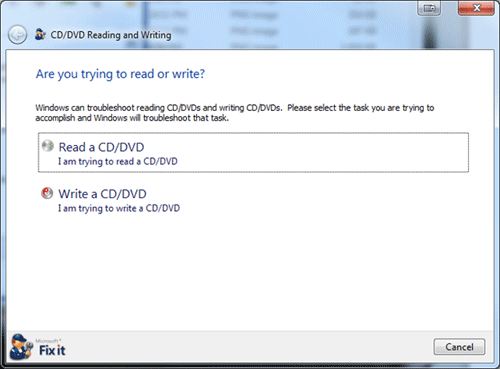
- If prompted, select the drive that is having problems.
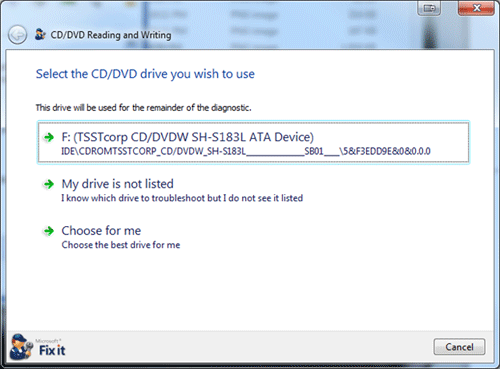
- The Fix-It tool will automatically detect and apply all fixes. When it is finished, test the CD/DVD drive with a disc, then complete the wizard by clicking Finish.
Technical Support Community
Free technical support is available for your desktops, laptops, printers, software usage and more, via our new community forum, where our tech support staff, or the Micro Center Community will be happy to answer your questions online.
Forums
Ask questions and get answers from our technical support team or our community.
PC Builds
Help in Choosing Parts
Troubleshooting
