Breadcrumbs
How to restore Firefox Bookmarks from a Backup
Problem
Your PC has just had a clean install of its operating system and your Users folder was backed up beforehand. You want to restore your saved bookmarks into Firefox.
Requirements
- a bootable PC (loads Windows after it is turned on)
- Firefox downloaded and installed (download from www.mozilla.org)
- a data backup to restore from - if the backup contains the entire user account folder directly under the "Users" folder in Windows Vista and Windows 7 or the Documents and Settings folder under Windows XP, your Firefox bookmarks will usually be found a few folder levels below (provided they had been backed up beforehand).
Procedure
- Open Firefox; click the Bookmarks icon near the top right corner of the window.
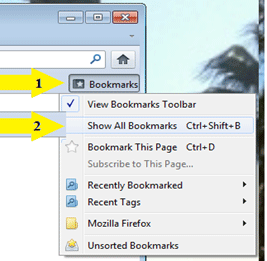
- Click Show All Bookmarks or press Control+Shift+B.
- Click Import and Backup.
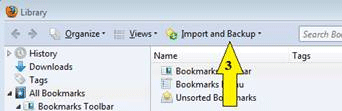
- Click Restore.
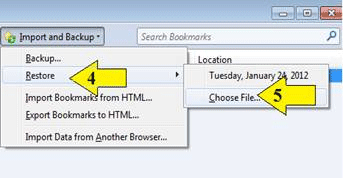
- Click Choose File.
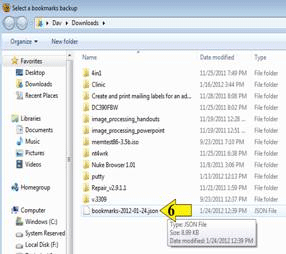
- You are looking for a file that begins with bookmarks, has a date in the middle and the extension .json (example: bookmarks-2012-01-14.json) You will also need to know the name of the folder or drive that contains this file. Click on the file with the most recent date on it or whichever one you want to restore if there are multiples. Click OK to proceed. This should restore all your bookmarks in the way they were originally organized. If you have already made new bookmarks, they will be overwritten by the backup.
Technical Support Community
Free technical support is available for your desktops, laptops, printers, software usage and more, via our new community forum, where our tech support staff, or the Micro Center Community will be happy to answer your questions online.
Forums
Ask questions and get answers from our technical support team or our community.
PC Builds
Help in Choosing Parts
Troubleshooting
