Breadcrumbs
Troubleshooting Adobe Flash Update Issues
"I STILL can't get FLASH to update!"
At Micro Center we've seen scenarios like this: a customer tries to install or upgrade Adobe Flash Player on their PC from the Adobe download website and it fails.
If you've tried it more than two times, there's a problem which these two links may be able to help resolve.
First, confirm which version of Adobe Flash Player you have installed by going to: this page
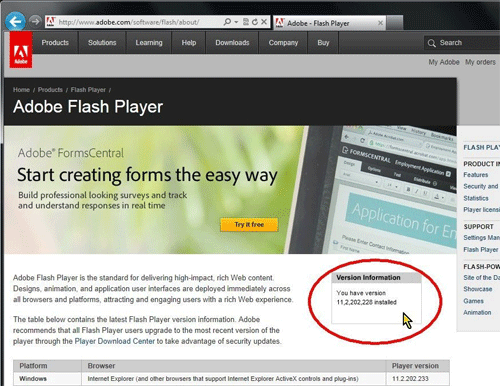
This site will show you the version you have installed, the current version that you should have installed, and display a short animation to confirm Adobe Flash is working.
No luck yet? This second link will let you download an .EXE to install that latest version.
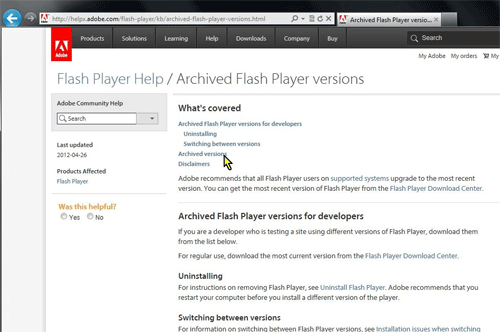
Still having problems? At this point you're probably trying to fight a malware problem, an operating system corruption, or some other issue not directly related to Adobe Flash. Try a System Restore Point back to a date when the system was last working correctly. If that works, Great!...... if not, it's time to consider a visit to Micro Center's Knowledge Bar or Service Department for further assistance.
Technical Support Community
Free technical support is available for your desktops, laptops, printers, software usage and more, via our new community forum, where our tech support staff, or the Micro Center Community will be happy to answer your questions online.
Forums
Ask questions and get answers from our technical support team or our community.
PC Builds
Help in Choosing Parts
Troubleshooting
