Breadcrumbs
How to disable Downloads in Internet Explorer 9
Description: This guide will show how to disable the ability to download files in Internet Explorer 9. Note: This walkthrough shows how to disable file downloads in the Internet zone. The settings could be adapted for different zones by selecting those zones instead of the Internet zone.
- Open Internet Explorer 9 by clicking Start, All Programs, Internet Explorer.
- Click the Tools icon in the upper right corner of the window.
- Click Internet Options.
- Click the Security tab.
- Select the Internet zone.
- Click the Custom Level button.
- Scroll down to find File Download under the Downloads heading and select Disable.
- Click OK on the Security Settings window.
- Click OK on the Internet Options window and close Internet Explorer, then reopen it to verify that downloads have been disabled.
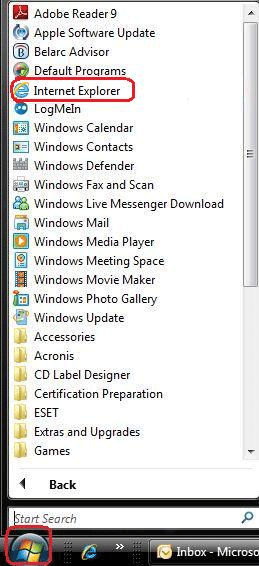
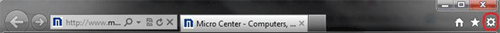
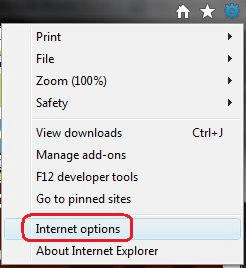
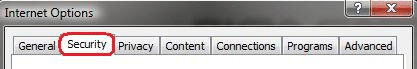
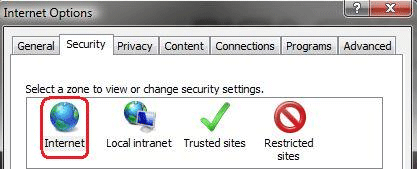
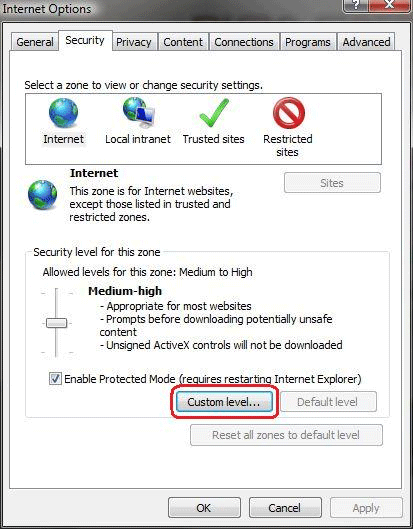
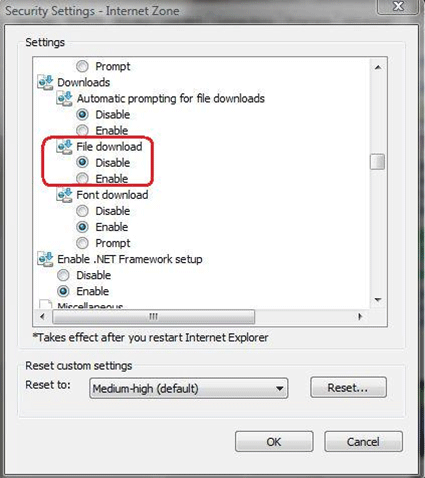
Technical Support Community
Free technical support is available for your desktops, laptops, printers, software usage and more, via our new community forum, where our tech support staff, or the Micro Center Community will be happy to answer your questions online.
Forums
Ask questions and get answers from our technical support team or our community.
PC Builds
Help in Choosing Parts
Troubleshooting
