Breadcrumbs
How to download New Visualizations for Windows Media Player 12
Description: Windows Media Player comes with standard Visualizations. These are the graphics and patterns that show during music play when in the Now Playing Mode. Microsoft allows for users to download new visualizations for Windows Media Player. This article will detail the steps on how to accomplish that.
- Click on the Start button in the bottom left corner of the screen.

- Click All Programs.
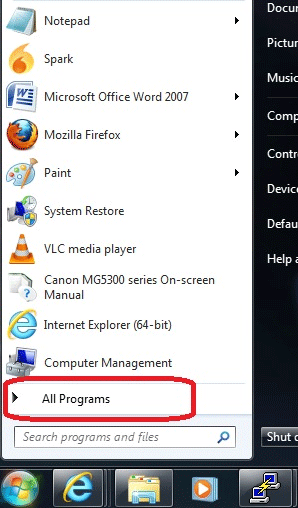
- Click Windows Media Player.
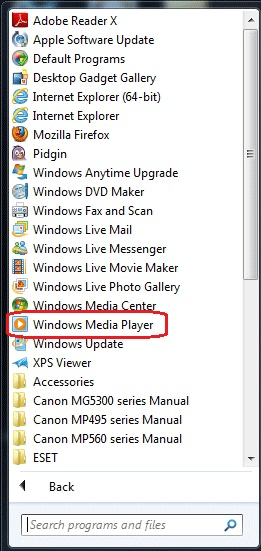
- In the upper left corner of Windows Media Player, click Organize.

- Click Options.

- When the Options window opens, click the Plug-ins tab.
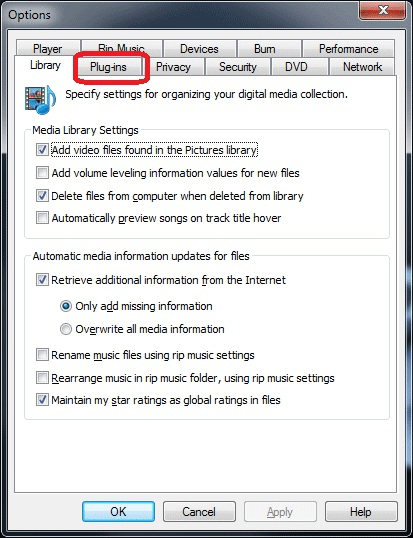
- Click Look for visualizations on the web.
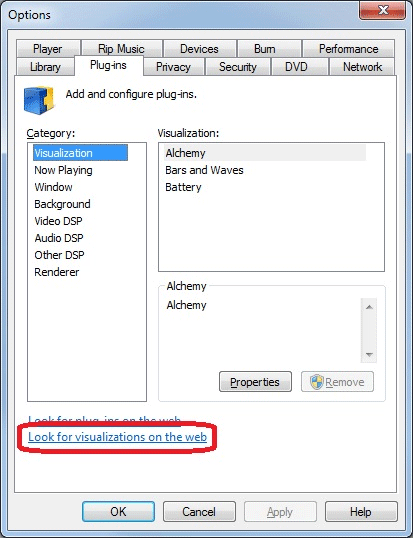
- This will open a Microsoft webpage. When the desired visualization is found, click the Download link below the visualization.

- If prompted to Run, Save or Cancel the file, click Run.
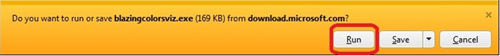
- Go back to Windows Media Player and notice under Visualization the newly downloaded visualization.
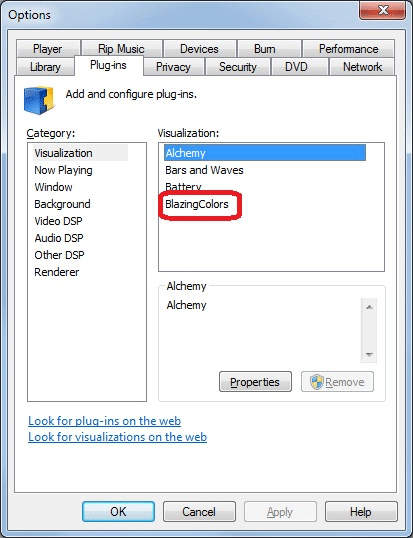
- Click OK when finished.
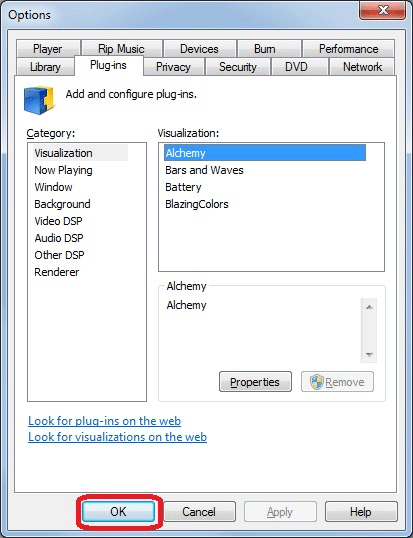
Technical Support Community
Free technical support is available for your desktops, laptops, printers, software usage and more, via our new community forum, where our tech support staff, or the Micro Center Community will be happy to answer your questions online.
Forums
Ask questions and get answers from our technical support team or our community.
PC Builds
Help in Choosing Parts
Troubleshooting
