Breadcrumbs
How to manually clear Temporary Files
Description: This technical article will show how to delete files that may be slowing your computer down. Temporary files are files that are created by the computer that come from multiple sources including Internet, Email, Programs, and etc. After a while, temp files will build up on the computer and can tend to cause things to slow down. The main temp folder can also be a place where viruses will place themselves and be hidden from the user.
The easiest way of cleaning out temp files is either by running Disk Utility or a utility like CCleaner on the computer, as both of these items will scan the computer for temp files and attempt to remove them. At times these programs will not completely take out temp files - running a second scan may still find content.
Here are steps that you can take to manually clean out temp files.
- Go to Start, Search Programs and Files, and type %TEMP%.
- Click enter.
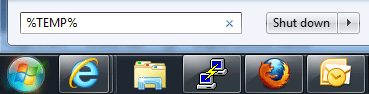
- This will bring up the temporary folder showing its' contents. Select a file or folder and use Ctrl + A to select all.
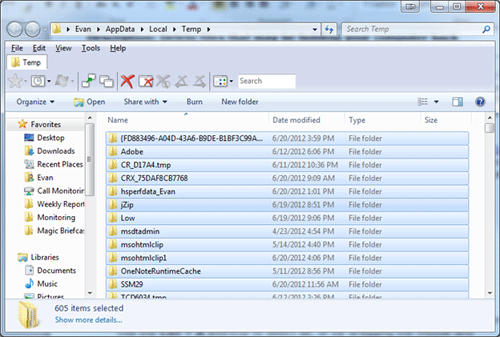
- Press the Delete key on the keyboard to delete the files.
- When prompted, click Yes to delete.
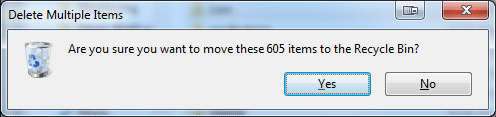
**NOTE** A few temp files may not delete due to being system related or currently being in use by a certain program - it is usually safe to ignore these.
Technical Support Community
Free technical support is available for your desktops, laptops, printers, software usage and more, via our new community forum, where our tech support staff, or the Micro Center Community will be happy to answer your questions online.
Forums
Ask questions and get answers from our technical support team or our community.
PC Builds
Help in Choosing Parts
Troubleshooting
