Breadcrumbs
Resolving problems with ESET 5.2.9.1 activation
The information in this article refers to a previous version of ESET. It is recommended that you run the most current version of ESET. Please see our tech article How to update your ESET Program to the Latest Version for assistance with updating your program. The information in the article below is provided as a convenience to those who may still have questions about the older version of the program.
Description: This document provides support for fixing issues that arise with ESET NOD32 or Smart Security during the activation/renewal process. Mainly this will address the 0008, invalid username/pass, or failing update error.
Making sure the username and password are valid.
- Determine the username and password is correct by verifying the email sent to you by ESET.
- Once verified, input the username and password in one of these two screens.
- At this point ESET should activate and update your system. If it does not and you receive an error 0008 or invalid username and password, follow to this article from ESET.
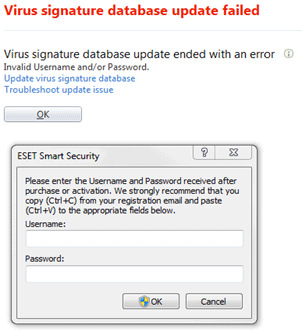
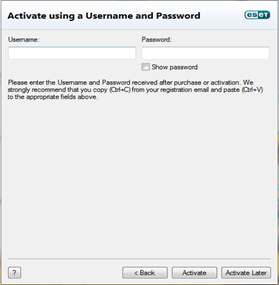
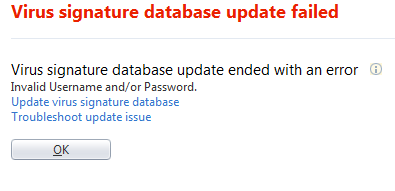
If the steps in the ESET article do not fix the issue try these steps.
- Open up Advanced Setup.
- Once in advanced setup find the Update tab on the left side and open it.
- Clear the Update cache and see if there is a password saved in the box.
- If there is a password in the box, then the password is incorrect and needs to be entered in again manually.
- If there is not a saved password in the password box then you will need to disable "Self-defense" in the HIPS category. This is in the Computer drop down list shown here.
- Once self defense is disabled, ESET will need to restart the computer.
- After rebooting, go back to the advanced setup and open the Update tab. In the update tab manually enter your username and password and press OK.
- Now on the ESET main screen click on Update on the left.
- Click Update Virus Signature Database and the product will activate.
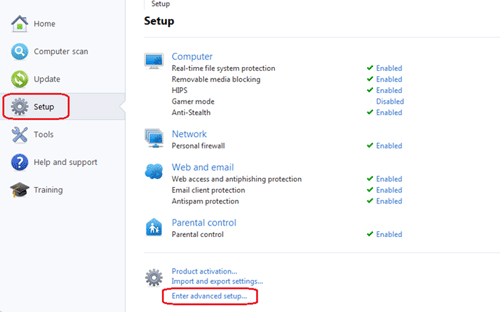
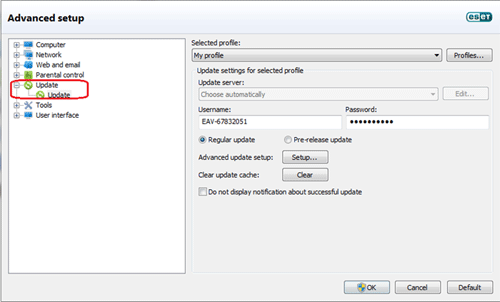
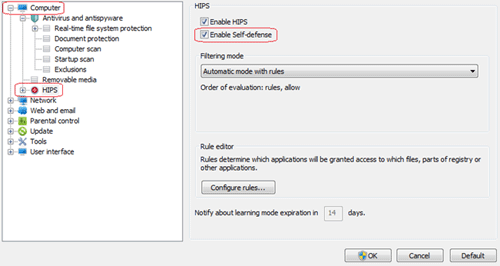
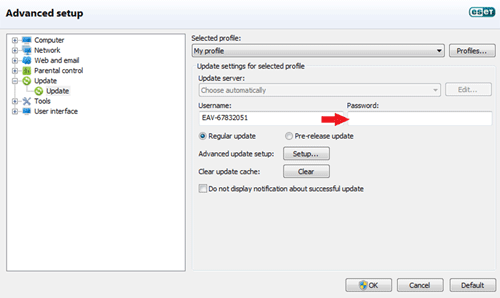
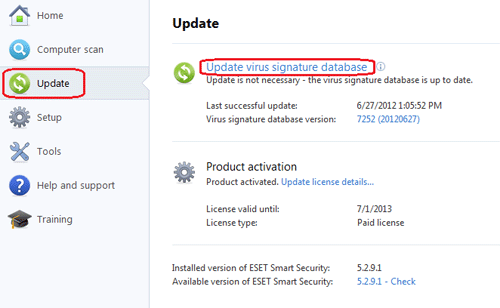
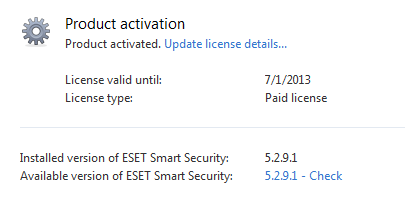
Technical Support Community
Free technical support is available for your desktops, laptops, printers, software usage and more, via our new community forum, where our tech support staff, or the Micro Center Community will be happy to answer your questions online.
Forums
Ask questions and get answers from our technical support team or our community.
PC Builds
Help in Choosing Parts
Troubleshooting
